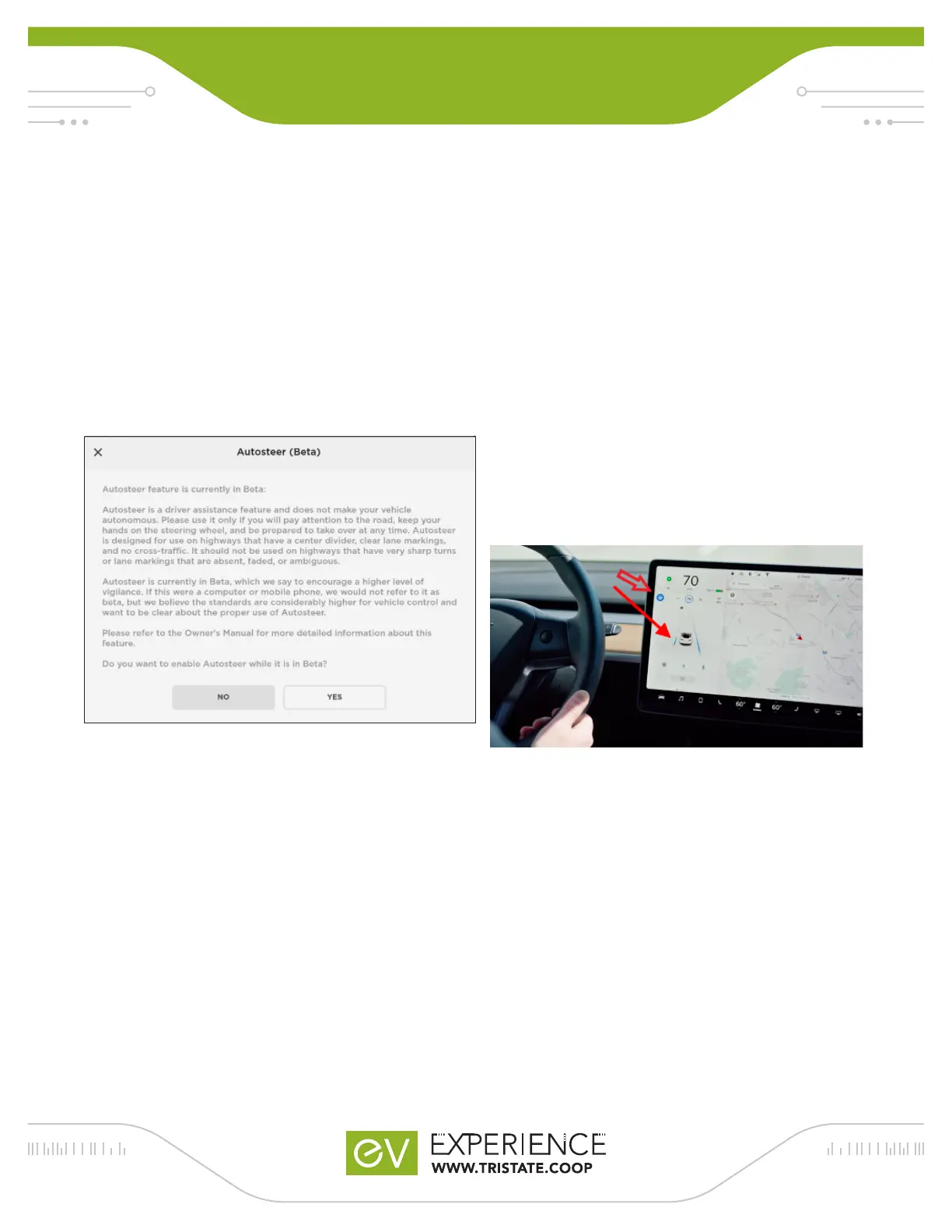TESLA MODEL 3
QUICK GUIDE
AUTOSTEER and Trafc Awareness Cruise Control (TAC)
A number of Teslas are equipped with advanced self-driving
features.None of the Teslas in Tri-States have fully autonomous
autopilot. Under no conditions will the vehicle fully drive itself.
For your safety, please be aware of the vehicle and driving
situation at all times. Though the Teslas Tri-State owns do not
have autopilot, there are two other unique features available
referred to as AUTOSTEER and Trafc Awareness Control.
You can enable AUTOSTEER when driving in specic situations
described below.. To enable AUTOSTEER, navigate to the
AUTOPILOT tab on the vehicles infotainment center and slide
the button next to the AUTOSTEER (BETA) title. A disclaimer
prompt appears. PLEASE READ THOROUGHLY!
As you can see in the disclaimer, AUTOSTEER is strictly a
driver assistance feature and does not make your vehicle
autonomous. Youare fully responsible for the vehicle and any
actions you take. AUTOSTEER is not recommended for the
following situations:
- Urban driving (stoplights, lane closures, and other typical
cross trafc driving conditions may not be recognizable
for the sensors and software to make correct driving
judgements).
- Highways that do not have clear lane markings.
- Highways that have construction or lane closures.
- Highways with sharp turns.
- Any driving where pedestrians or cyclists may be present.
- Inadequate driving condition.
• Snow, ice, mud, and rain all have an effect on sensors
and cameras used in the Tesla. It is likely to get weather
built up on sensors and cameras on the vehicle in bad
weather conditions.
• Even though sensors and cameras may not be obstructed,
other road markings such as lane markings or highway
dividers may not be easily visible for sensors and cameras
to analyze.
In all cases when using AUTOSTEER your hands must be
on the steering wheel. Sensors on the steering wheel can
sense even the slightest rotations of the steering wheel even
from just the weight of your hands. If using AUTOSTEER and
your hands are not on the wheel ashing blue lights on the
infotainment center will notify you to put your hands on the
wheel.
To enable AUTOSTEER when you’re driving, turn on the
setting in the AUTOPILOT tab and continue to your desired
highway and lane. When you’ve reached your desired speed,
press down (in the D direction) twice on the gear selector. On
the infotainment center displaysthe lane you are in and the
steering wheel in the top left light up blue. The speed limit
may also display in blue, indicating the TAC is on as well.
To disengage the AUTOSTEER choose one of three ways:
1. Press up (towards the reverse indicator) on the gear selector
once.
2. Take control of the steering wheel. You may feel some
resistance initially but then the steering wheel should free
up.
3. Press the brake pedal similarly like you would on a standard
car to disengage cruise control.
In all cases after AUTOSTEER is disengaged the blue steering
wheel, lane, and speed limit icons return to the grey color. You
are now in complete control.
TAC similar to any adaptive cruise control setting on most
modern vehicles and with AUTOSTEER, you as the driver are
responsible for any actions the vehicle makes. If at any time the
vehicle is not operating properly, you need to take control and
operate the vehicle as normal.
