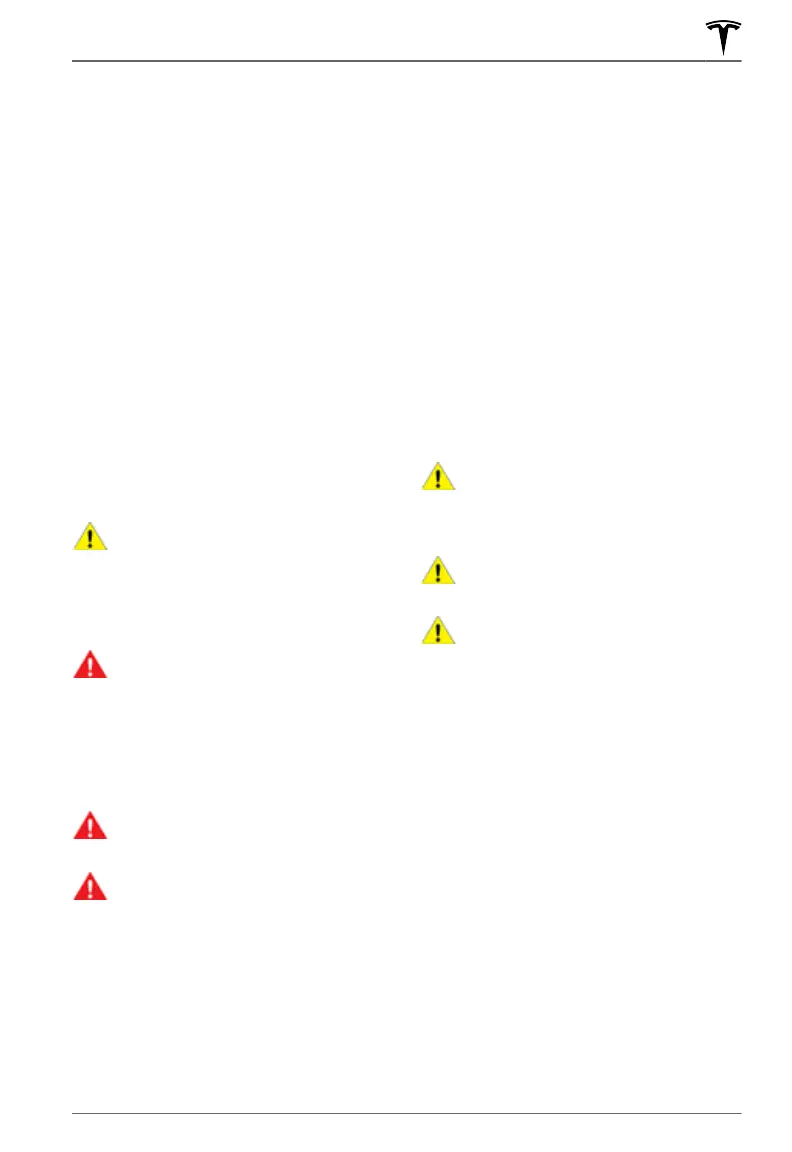• Poor visibility (due to heavy rain, snow,
fog, etc.).
• Bright light (due to oncoming headlights,
direct sunlight, etc.).
• Damage or obstructions caused by mud,
ice, snow, etc.
• Interference or obstruction by object(s)
mounted onto the vehicle (such as a bike
rack).
•
Obstruction caused by applying excessive
paint or adhesive products (such as
wraps, stickers, rubber coating, etc.) onto
the vehicle.
•
Narrow or winding roads.
•
A damaged or misaligned body panel.
•
Use of gray or aftermarket glass.
•
Interference from other equipment that
generates ultrasonic waves.
•
Extremely hot or cold temperatures.
CAUTION: If a windshield replacement
is needed, take your vehicle to Tesla
Service. This ensures appropriate
handling and mounting of the
camera(s). Failure to do so can cause
one or more Autopilot features to
malfunction.
WARNING: The list above does not
represent an exhaustive list of
situations that may interfere with
proper operation of Autopilot
components. Never depend on these
components to keep you safe. It is the
driver's responsibility to stay alert,
drive safely, and be in control of the
vehicle at all times.
WARNING: Advanced safety features
may not be available during the
calibration period.
WARNING: Re-calibrating the cameras
or sensors on the touchscreen is not a
substitute for checking the physical
positioning and condition of these
components. Walk around your vehicle
and inspect the cameras and sensors
for physical damage. Incorrectly
calibrated or positioned cameras and
sensors may limit or disable the use of
safety features. Contact Tesla if you
suspect lingering issues.
Cleaning Cameras and Sensors
To ensure the various Autopilot components
can provide information that is as accurate as
possible, keep them clean and free of
obstructions, condensation, or damage (see
Cleaning on page 198).
Condensation can form inside the camera
enclosures, especially if you park your vehicle
outside in cold or wet conditions. The
touchscreen may display an alert stating that
a camera is blocked and that some or all
Autopilot features may be temporarily
restricted until the camera vision is clear. To
proactively dry the condensation,
precondition the cabin by setting it to a warm
temperature, turning the windshield defroster
on, and directing the front air vents toward
the door pillars (see
Mobile App on page
176).
CAUTION: Do not wipe an exposed
lens with your hands or a cloth in an
attempt to remove dirt or debris. The
debris can damage the surface of the
lens when wiped.
CAUTION: Do not use chemical-based
or abrasive cleaners. Doing so can
damage surfaces.
CAUTION: Do not clean an ultrasonic
sensor or camera lens with a sharp or
abrasive object that can scratch or
damage its surface.
About Autopilot
89Autopilot
