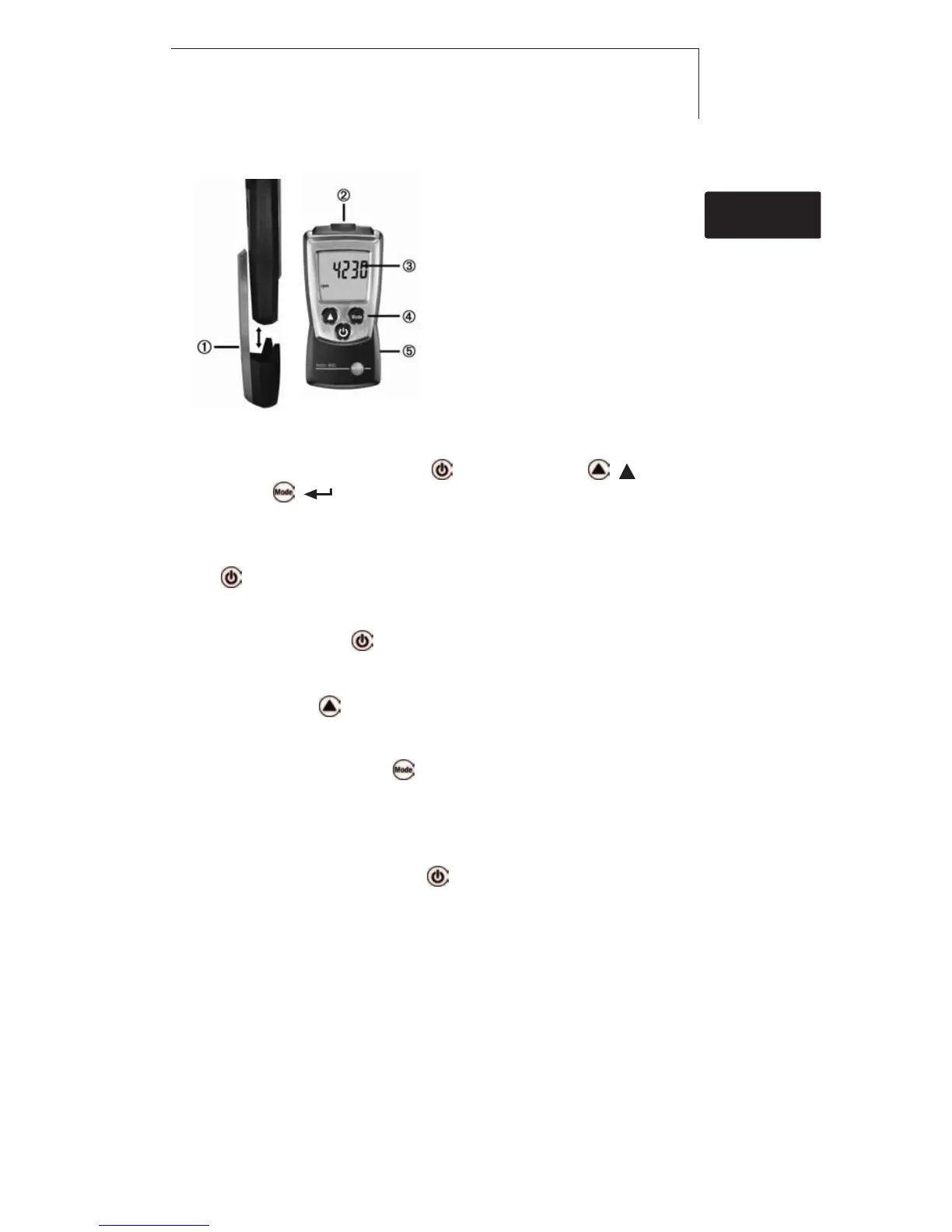Short manual testo 460 11
Short manual testo 460
Protection cap: Park position
Photo transistor
Display
Control keys
Battery compartment (on rear)
Basic ssettings
Instrument off > press and hold 2s > select with ( ),
confirm with ( ):
Unit of rotational speed: rpm, rps, Auto off function: OFF, ON
Switching tthe iinstrument oon
Press .
Switching tthe ddisplay llight oon ((for 110s)
Instrument on > press
Measuring
i Press and hold .
Select ddisplay mmode
Instrument on > select with :
Hold: Readings are held > Max: Maximum values > Min: Minimum values > NO.: Set
the number of blades.
Switching tthe iinstrument ooff:
Instrument on >press and hold 2s.
de
en
fresitptsvnl????
