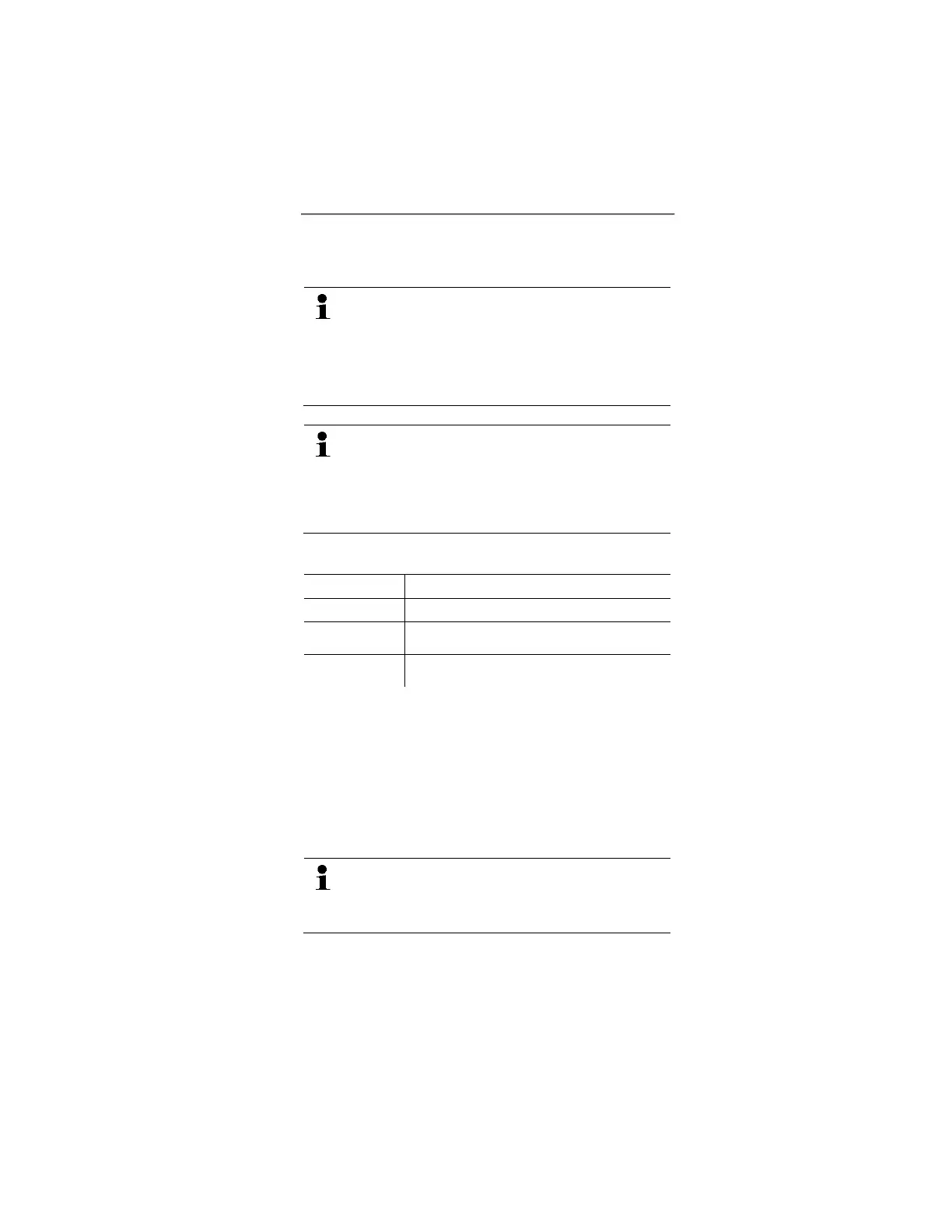4 Bluetooth® module
8
4 Bluetooth
®
module
Establishing Bluetooth
®
connection
You need a Tablet or Smartphone with the Testo Smart Probes
App already installed on it to be able to establish a Bluetooth
connection.
You can get the App for iOS instruments in the App Store or for
Android instruments in the Play Store.
Compatibility:
• requires iOS 8.3 or later / Android 4.3 or later
• requires Bluetooth 4.0
Bluetooth
®
approval
The use of the wireless module is subject to the regulations and
stipulations of the respective country of use, and the module may
only be used in countries for which a country certification has
been granted. The user and every owner has the obligation to
adhere to these regulations and prerequisites for use, and
acknowledges that the re-sale, export, import etc. in particular in
countries without wireless permits, is his responsibility.
5 LED status
LED status Meaning
Flashing red Low battery status
Flashing yellow
• Smart Probe is switched on.
• Smart Probe searching, but not yet connected.
Flashing green
• Smart Probe is switched on.
• Bluetooth is connected.
6 Transmitting reading
✓ The Smart Probes are switched on and connected to their mobile
terminal via Bluetooth.
1. The Smart Probes' readings are automatically shown in the standard
display.
2. Press the key.
- The reading that is currently present is held.
3. Press the key again.
- The instrument again displays the current readings.
These commissioning instructions describe the basic operating
steps.
To find out how to handle the product safely and for detailed
information, please refer to the instruction manual
1.800.561.8187 information@ITM.com
www.Testo-Direc t.ca
