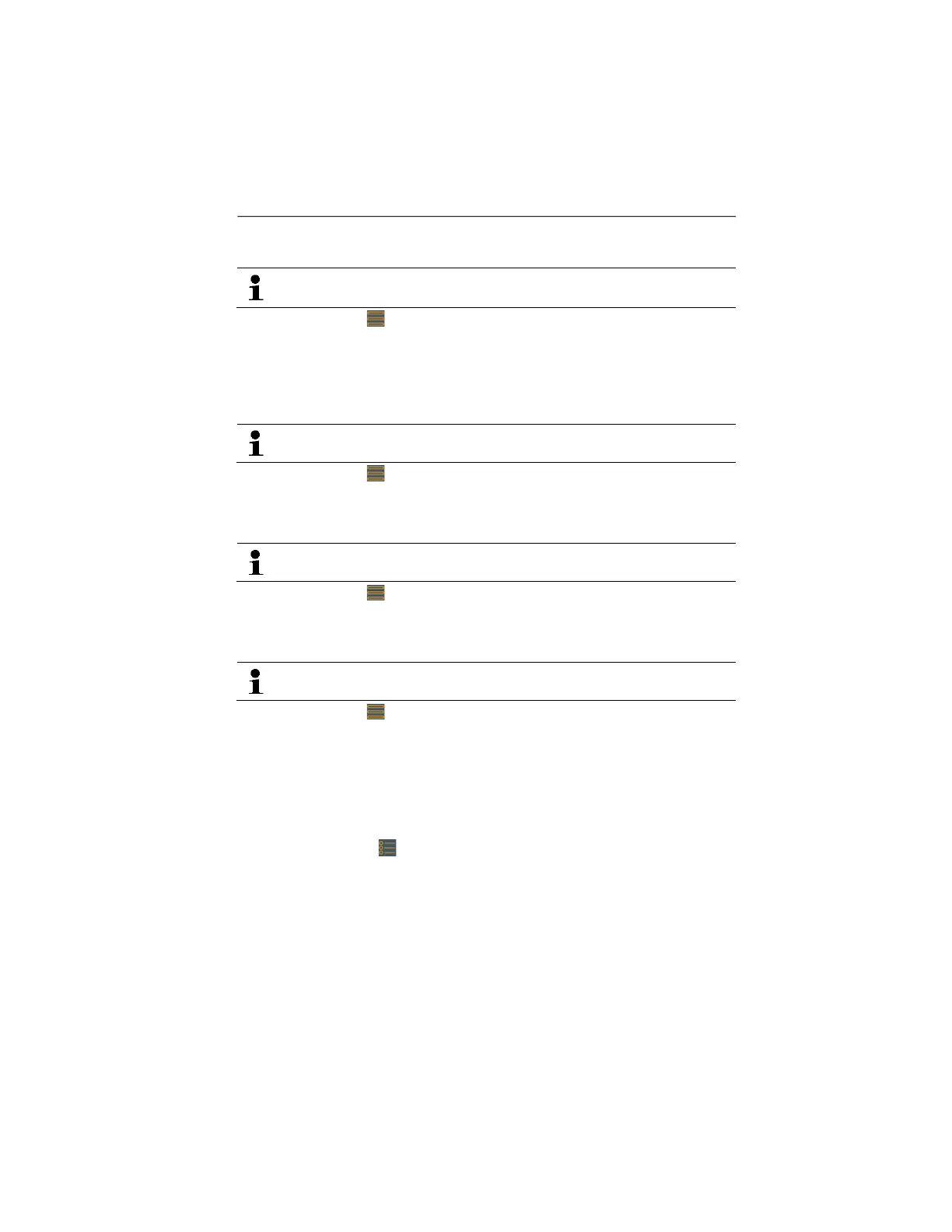6 Using the App
12
6.2.2. Display Tutorial
The Tutorial guides you through the first steps when operating the
testo Smart Probes App.
1. Tap -> Tutorial
- The Tutorial is displayed. In Tutorial, swipe to display the next
page.
2. Tap X to close the Tutorial.
6.2.3. Show help
An internet connection is required to display the testo website.
1. Tap -> Help
- The page Fehler! Linkreferenz ungültig. is displayed.
6.2.4. Display testo website
An internet connection is required to display the testo website.
1. Tap -> About/Link -> Testo
- The page Fehler! Linkreferenz ungültig. is displayed.
6.2.5. Display App Info
In App Info you can find the version number of the installed App.
1. Tap -> About/Link -> Info
- The App’s version number is displayed, as well as the ID.
2. Tap ◄ several times until the measurement view is displayed.
6.3. Application menus
6.3.1. Selecting the application menu
1. Press .
- A selection of menus for various applications is displayed.
2. Select the required application.
- The selection disappears and your selected application is
displayed.
www.GlobalTestSupply.com
Find Quality Products Online at: sales@GlobalTestSupply.com
