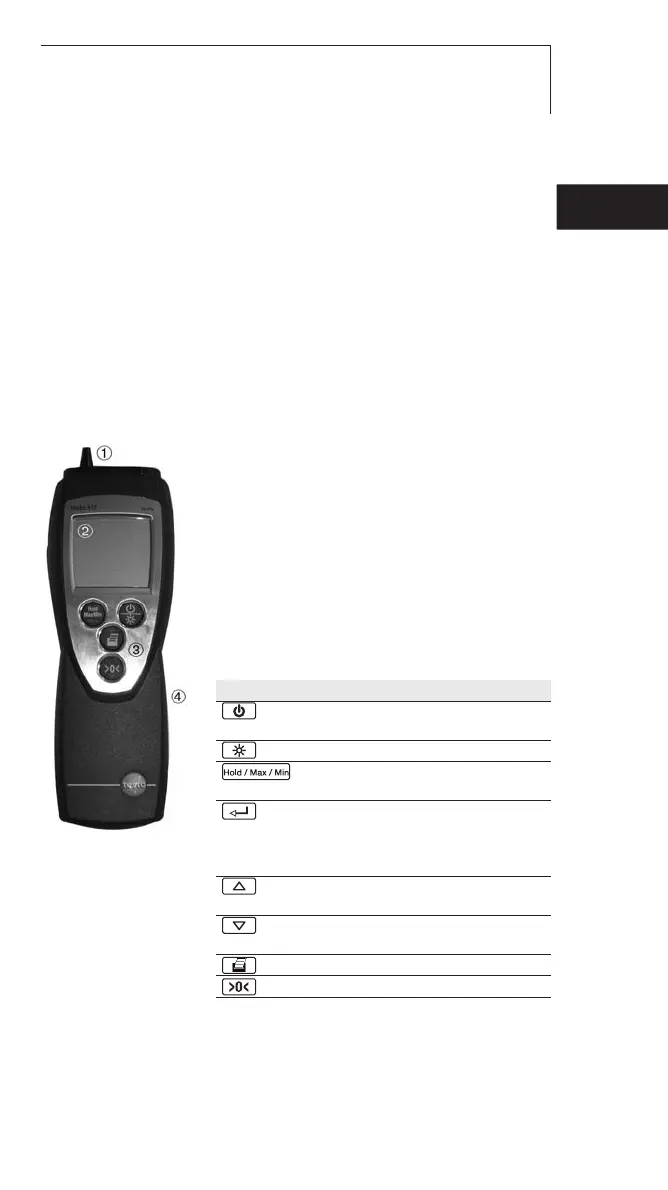3. Product description 25
3. Product description
This chapter provides an overview of the components of
the product and their functions.
3.1 Display and control
elements
Overview
Infrared interface,
Pressure connection nipple
(4/6mm):
(+) positive over-pressure
(-) negative over-pressure
Display
Control buttons
Battery compartment (rear)
Button functions
Button Functions
Switch instrument on;
switch instrument off (press and hold)
Switch display light on / off
Keep reading, display
maximum/minimum value
Open/leave configuration mode (press
and hold);
In configuration mode:
Confirm input
In configuration mode:
Increase value, select option
In configuration mode:
Reduce value, select option
Print data
Carry out zeroing
deenfresitptsvnl????