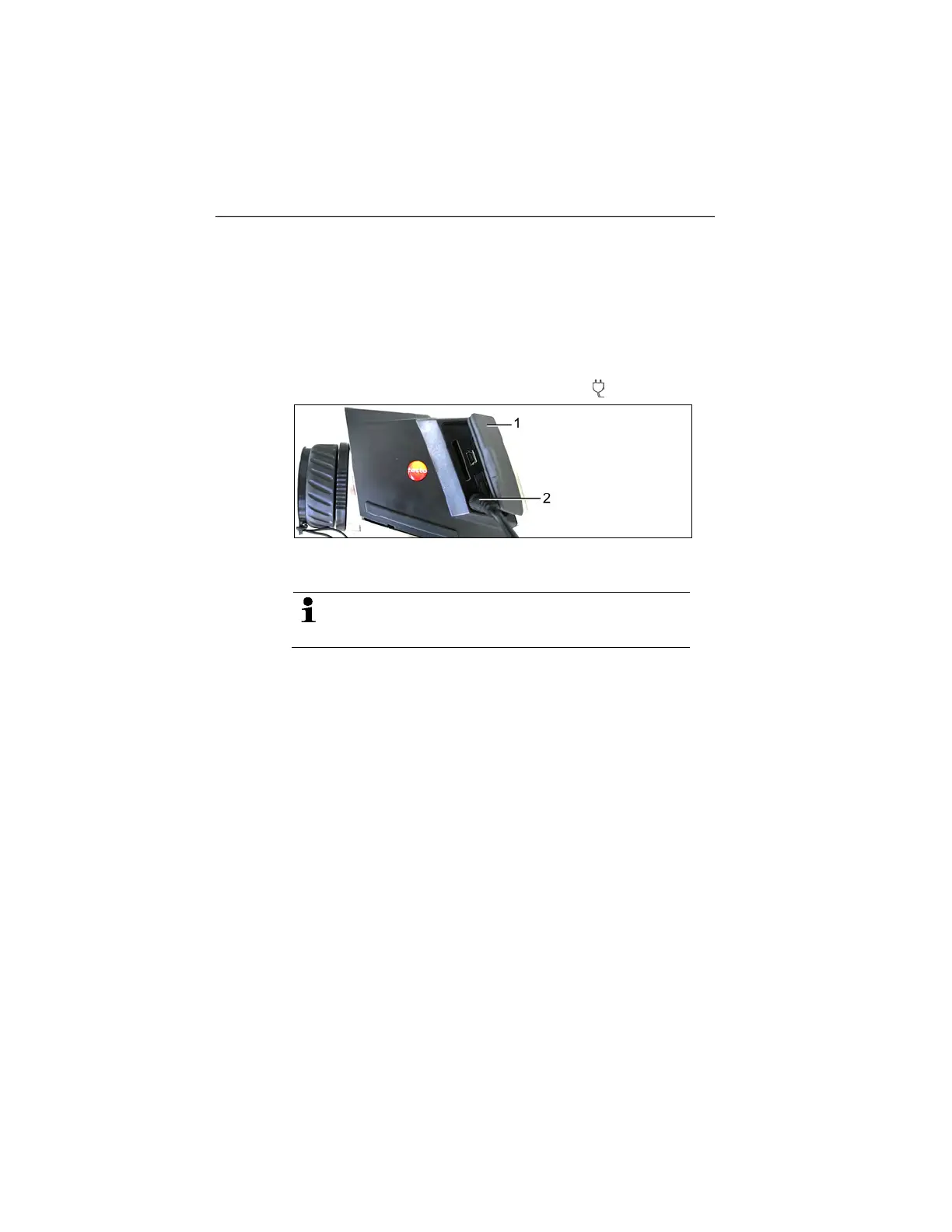5 First steps
17
Initial charging of rechargeable battery
The thermal imager is delivered with a partially charged battery.
Completely charge the battery before use.
> Connect the country-specific adapter required for the existing
mains to the mains unit.
1. Open the cover on the left side of the thermal imager (1).
2. Connect the mains unit to the mains socket (
) (2).
3. Connect the mains plug to a mains socket.
- The thermal imager starts automatically.
For battery charging, the imager can remain switched
on or be switched off. This has no influence on the
duration of charging.
- The charging of the rechargeable battery begins.
- The charging status is displayed by the status LED:
• LED flashing: Charging
• LED on: Battery charged, charging finished
4. Charge the battery fully, then disconnect the instrument from
the mains unit.
- After the initial charging of the battery, the thermal imager is
ready for operation.
Charging the battery is also possible using a desktop charging
station (accessory).
1.800.561.8187 info@Testo-Direct.ca
www.Testo-Direct.ca