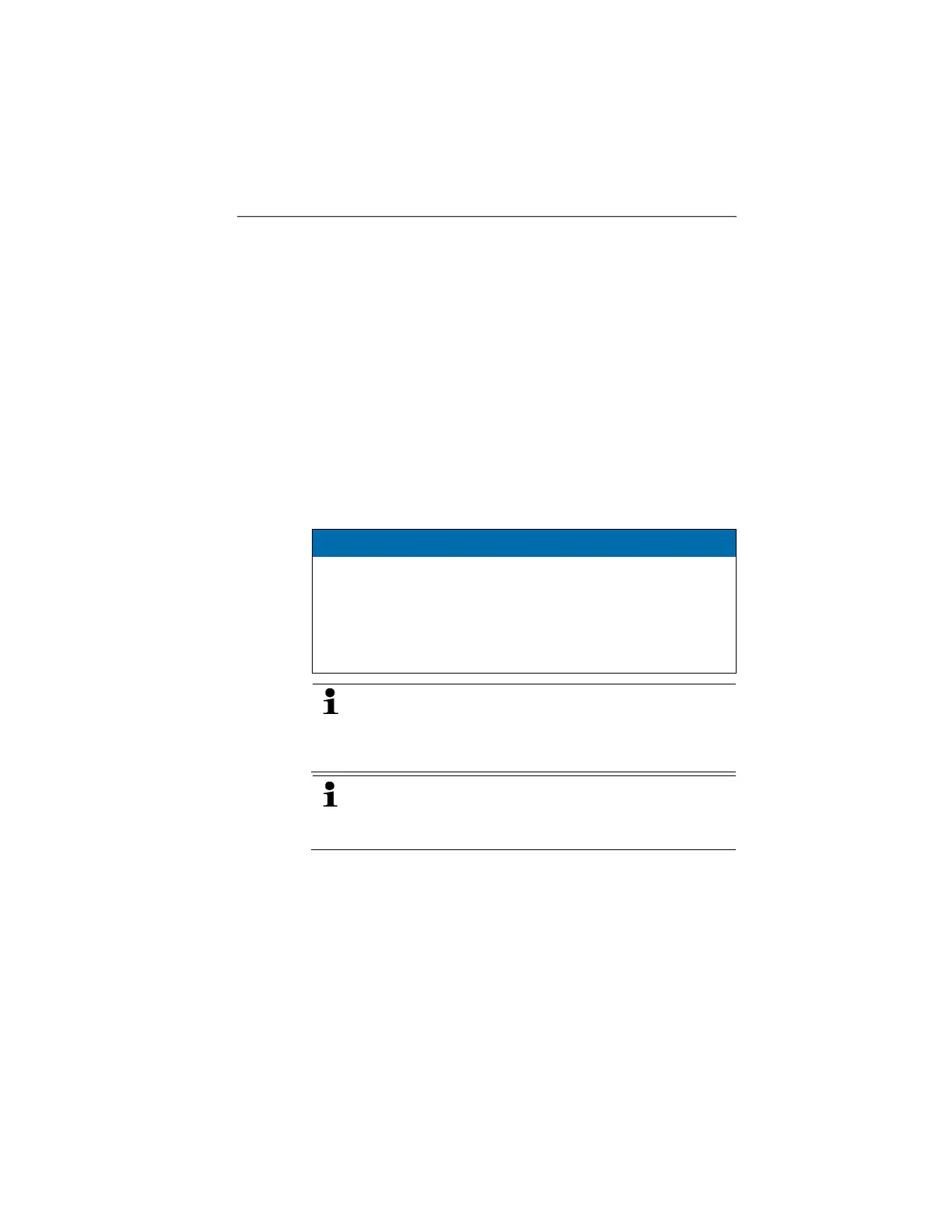6 Using the product
38
Factory reset
The instrument settings can be reset to the factory settings.
Time/date and country settings are not reset.
Please note: After a factory reset, the numbering of images begins
anew. When saving images, images that have already been saved
and have the same number are overwritten!
> Transfer all saved images onto a PC before performing a reset
to prevent possible overwriting.
1. [OK] | Configuration… | [OK] | Factory settings… | [OK].
- A confirmation request appears as to whether the instrument
should really be reset to the factory settings.
2. Confirm reset with [OK] or cancel process with [Esc].
6.2. Measuring
CAUTION
Damage to the infrared detector by measuring high scene
temperatures.
> Without high-temperature filter: do not direct the thermal
imager at areas > 500°C / 932 °F.
> With high-temperature filter: do not direct the thermal imager at
areas > 800°C / 1472°F.
When measuring temperatures > 350°C or > 662°F, always
install the high-temperature filter, see Mounting/removing
high-temperature filter page 20, and adjust the high-
temperature measurement range, see Measuring range
Seite 27.
With the high-temperature measuring range (350.0 -
550.0 °C or 662.0 - 1022 °F) activated, the stated accuracy
specifications are not valid for readings below 350 °C or
662 °F as this range is not calibrated.
Important framework conditions
Please observe the following framework conditions in order to
obtain significant measurement results.
Humidity measurement:
• Pivot radio humidity probe or separate humidity measuring
instrument slightly to shorten the adjustment time: Avoid
sources of interference (e.g. breathed air).
1.800.561.8187 info@Testo-Direct.ca
www.Testo-Direct.ca