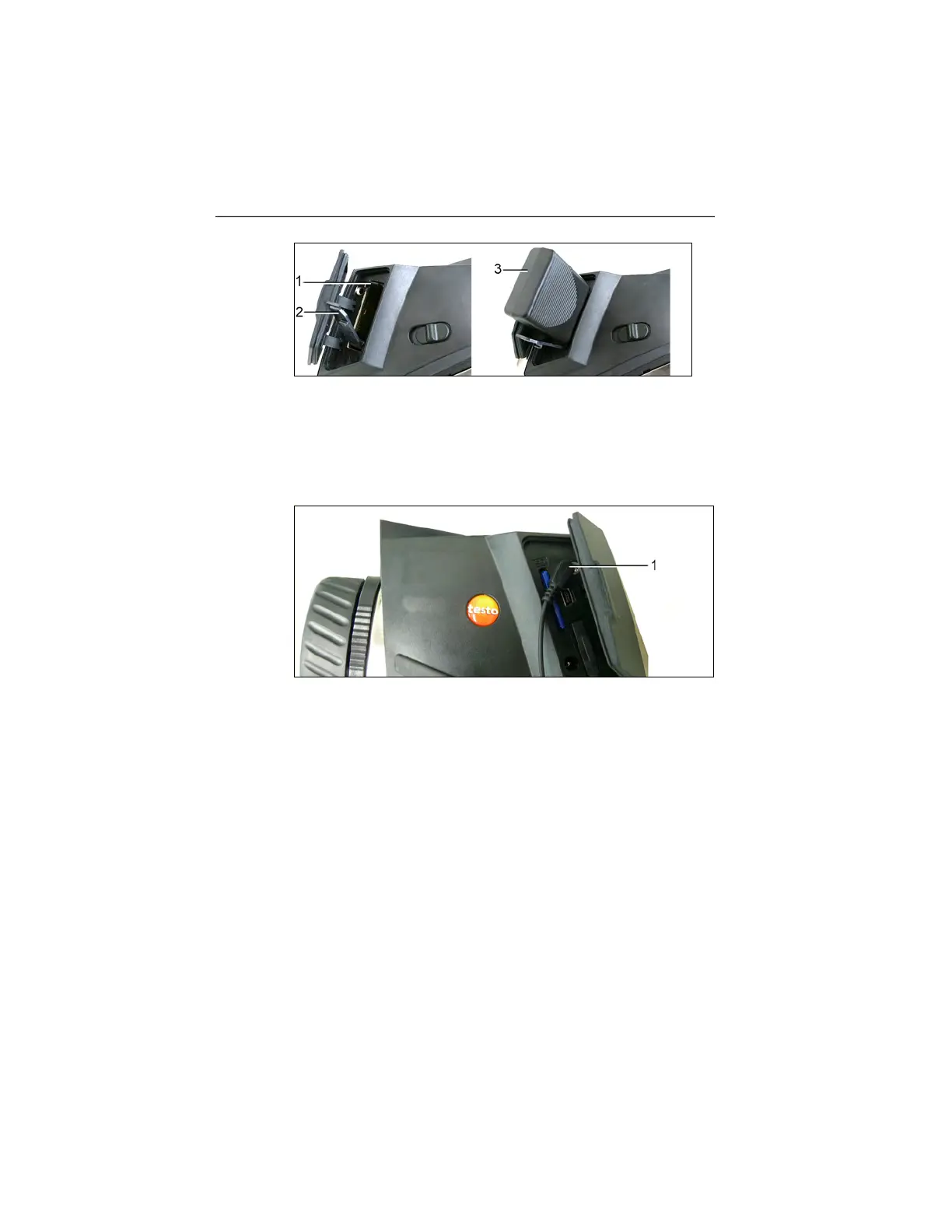5 First steps
19
> To remove the radio module: Press the radio module down and
pull out.
Attaching headset
1. Open the cover on the left side of the thermal imager.
2. Insert stereo jack of the headset into the headset slot (1).
Mount/remove infrared protection glass
Installation:
1. Attach the protection glass (with black fitting) fastened to the
red mounting ring to the lens and turn the mounting ring
clockwise to the stop.
2. Remove the red mounting ring from the protection glass.
Removal:
1. Attach the red mounting ring to the protection glass.
2. Turn the mounting ring anticlockwise and remove the protection
glass.
After mounting/removing the protection glass, activate or deactivate
the Protection glass option, see Optics..., page 34. If this option is
set incorrectly, the specified measuring accuracy is not ensured.
1.800.561.8187 info@Testo-Direct.ca
www.Testo-Direct.ca