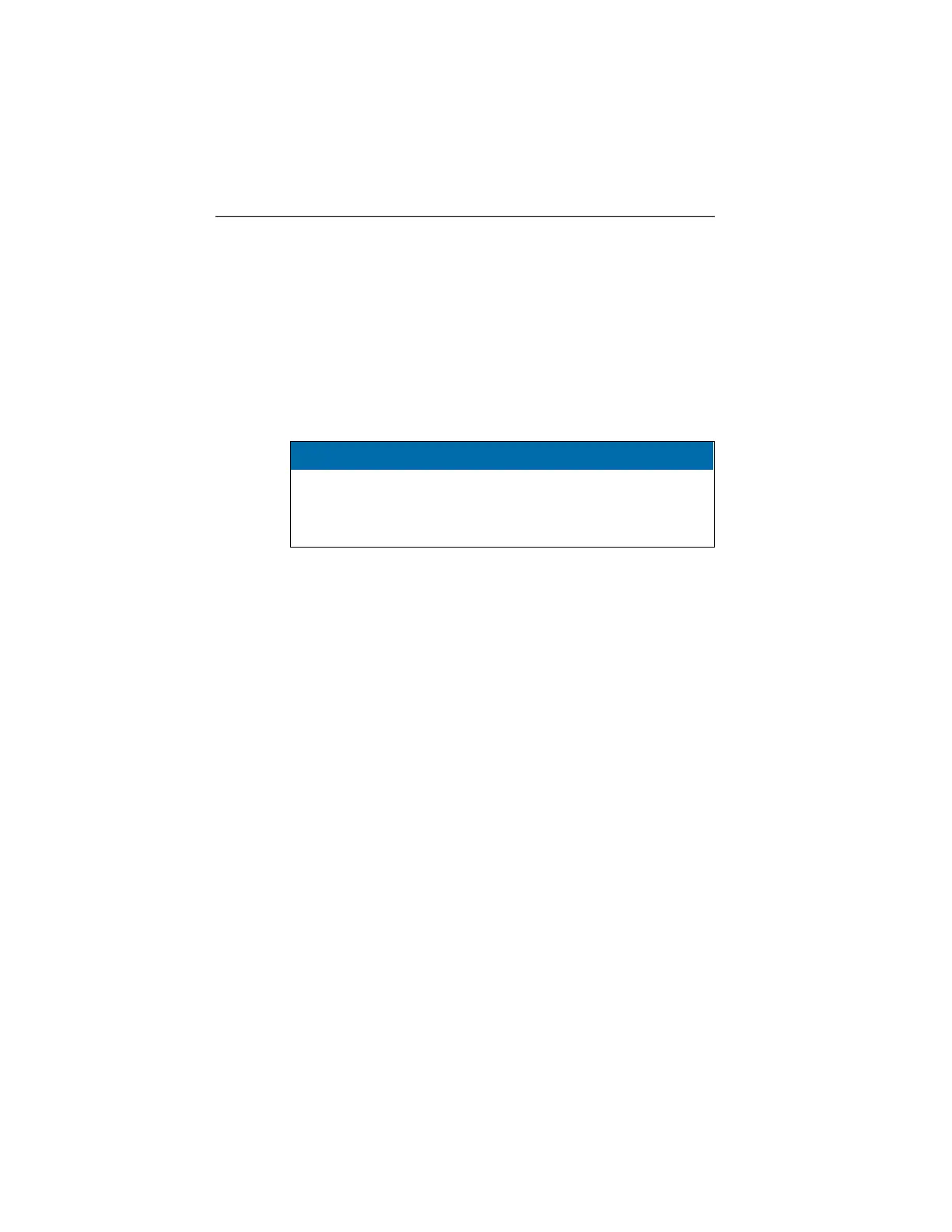7 Maintaining the product
43
Change buffer battery
To prevent losing the instrument settings: Only change the buffer
battery when a charged rechargeable battery is inserted or the
mains unit is connected.
1. Open the cover on the left side of the thermal imager.
2. Remove battery holder, including buffer battery, from the battery
slot.
3. Remove empty battery from the holder and insert new battery
(type CR 1632).
NOTICE
Incorrectly inserted batteries can lead to damage of the
product!
> When inserting the batteries, observe the polarity (label on the
battery holder).
4. Insert battery holder into the battery slot.
1.800.561.8187 info@Testo-Direct.ca
www.Testo-Direct.ca