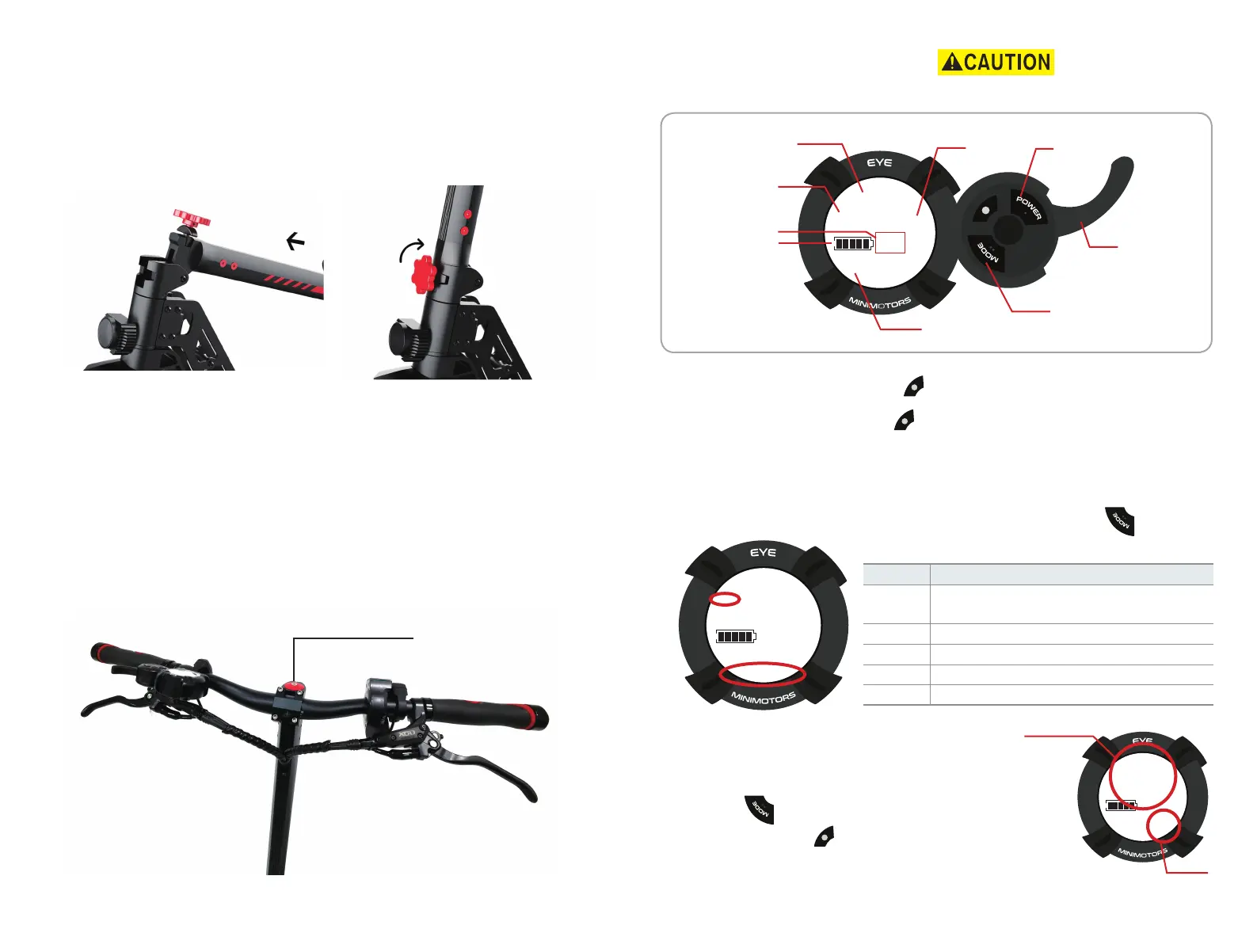How to use products
Lift the handle post into a vertical position. And fasten handle.
Lock the handle bar
12
Dualtron XII User Manual
00
00 : 00
Km/h
3
TIME
98
%
PAS
E
Y
E
00
00 : 00
Km/h
VOL
3
TRIP O D O D ST T IME C HA
98
%
PAS
E
Y
E
PA
0
Km/h
SET
98
%
E
Y
E
PA
3
Km/h
SET
98
%
E
Y
E
PA
Km/h
SET
98
E
Y
E
P3
0
Km/h
3
SET
98
%
PAS
E
Y
E
88
98
00 : 0088888
Km/h
VOL
TRIP O D O D ST T IME
SET RPM O FF
Mp/h
[ M ]
Ľ
Ŀ
ķ
ĸĹĺ Ļ
ľ
P
O
W
E
R
M
O
D
E
Speed
Speed step Power button
Accelerator
index finger
throttle
Speed unit
Battery balance
Driving time
Mode button
P
O
W
E
R
E
Y
E
M
O
D
E
00
00 : 00
Km/h
3
TIME
98
%
PAS
00
00 : 00
Km/h
VOL
3
TRIP ODO D ST TIME CHA
98
%
PAS
E
Y
E
P3
0
Km/h
3
SET
98
%
PAS
E
Y
E
88
98
%
00 : 0088888
Km/h
VOL
TRIP OD O D ST TIME C HA
SET RPM O FF
PAS
Mp/h
8
[ M ]
ļ
Ľ
Ŀ
ķ
ĸĹĺ Ļ
ľ
P
O
W
E
R
M
O
D
E
P
O
W
E
R
E
Y
E
M
O
D
E
00
00 : 00
Km/h
3
TIME
98
%
PAS
E
Y
E
00
00 : 00
Km/h
VOL
3
TRIP O D O D ST TIME C HA
98
%
PAS
E
Y
E
PA PA
P3
0
Km/h
3
SET
98
%
PAS
While the instrument panel is on, press to set the speed step.
The setting is completed when the selected speed step value is selected.
1) Speed step setting
Can adjust with button.
P
O
W
E
R
E
Y
E
M
O
D
E
00
00 : 00
Km/h
3
TIME
98
%
PAS
E
Y
E
00
00 : 00
Km/h
VOL
3
TRIP O D O D ST TIME C HA
98
%
PAS
E
Y
E
PA
0
Km/h
SET
98
%
E
Y
E
PA
3
Km/h
SET
98
%
E
Y
E
PA
5
Km/h
SET
98
%
E
Y
E
P3
0
Km/h
3
SET
98
%
PAS
E
Y
E
88
98
%
00 : 0088888
Km/h
VOL
TRIP O D O D ST TIME C HA
SET RPM O FF
PAS
Mp/h
8
[ M ]
ļ
Ľ
Ŀ
ķ
ĸĹĺ Ļ
ľ
P
O
W
E
R
M
O
D
E
P
O
W
E
R
E
Y
E
M
O
D
E
00
00 : 00
Km/h
3
TIME
98
%
PAS
E
Y
E
00
00 : 00
Km/h
VOL
3
TRIP O D O D ST TIME C HA
98
%
PAS
E
Y
E
PA
0
Km/h
SET
98
%
E
Y
E
PA
3
Km/h
SET
98
%
E
Y
E
PA
5
Km/h
SET
98
%
E
Y
E
P3
0
Km/h
3
SET
98
%
PAS
E
Y
E
88
98
%
00 : 0088888
Km/h
VOL
TRIP O D O D ST TIME C HA
SET RPM O FF
PAS
Mp/h
8
[ M ]
ļ
Ľ
Ŀ
ķ
ĸĹĺ Ļ
ľ
P
O
W
E
R
M
O
D
E
2) Functions and settings for each main screen
P
O
W
E
R
E
Y
E
M
O
D
E
00
00 : 00
Km/h
3
TIME
98
%
PAS
E
Y
E
00
00 : 00
Km/h
VOL
3
TRIP O D O D ST TIME C HA
98
%
PAS
E
Y
E
PA
0
Km/h
SET
98
%
E
Y
E
PA
3
Km/h
SET
98
%
E
Y
E
PA
5
Km/h
SET
98
%
E
Y
E
P3
0
Km/h
3
SET
98
%
PAS
E
Y
E
88
98
%
00 : 0088888
Km/h
VOL
TRIP O D O D ST TIME C HA
SET RPM O FF
PAS
Mp/h
8
[ M ]
ļ
Ľ
Ŀ
ķ
ĸĹĺ Ļ
ľ
P
O
W
E
R
mode can adjust with button.
* Blinks 3 times per 10 seconds when the remaining battery power is 10%.
It blinks continuously when the remaining battery power is 10%.
You can change the setting mode by turning on the power of the dashboard and
pressing for 2~3 seconds.
In the setting mode, press once to change the internal setting value
P
O
W
E
R
E
Y
E
M
O
D
E
00
00 : 00
3
TIME
98
%
PAS
E
Y
E
00
00 : 00
3
TRIP O D O D ST TIME C HA
98
%
PAS
P
O
W
E
R
M
O
D
E
P
O
W
E
R
M
O
D
E
3
3
E
Y
E
ķ
ĸĹĺ Ļ
P
O
W
E
R
3) Instrument panel detailed function
Mode
Discription
TRIP
Current mileage
(Press and hold mode button to reset to '0')
ODO Accumulated mileage
CHA
Not in use
VOL Current voltage
TIME Drive time
* If you change default setting value P0(13), P1(72), 3 P2(15), P3(0) the exact
information is not displayed.
Setting mode
How to use the instrument panel
Screw inX4
0807
