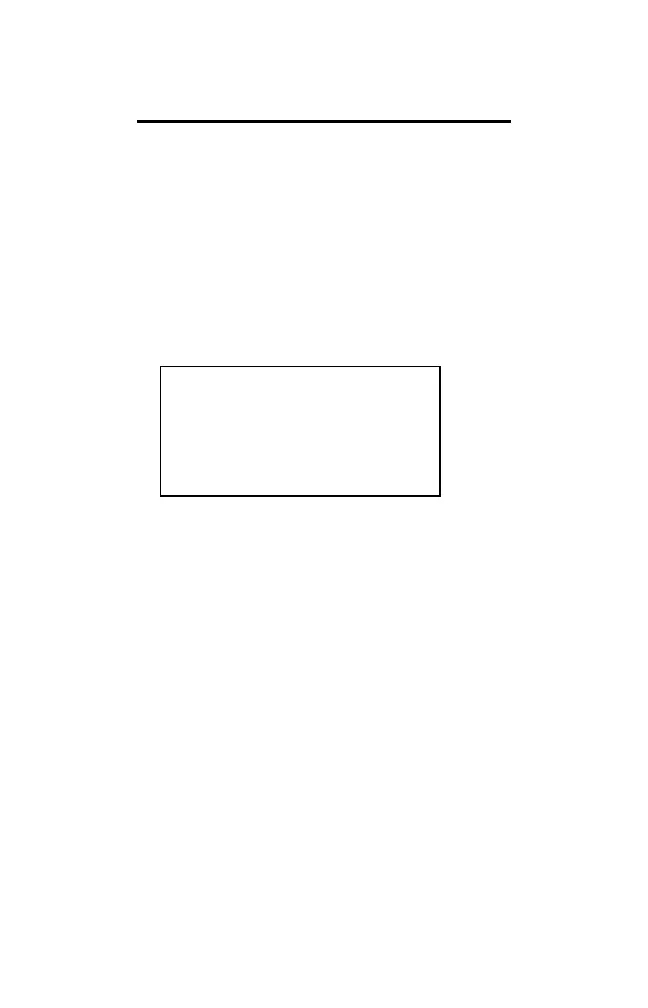11-ENG
Get Started (Continued)
Enter an Appointment Reminder (Continued)
8. Key in the description LUNCH MEETING WITH
PAUL and press 9.
When entering a description, remember that part
of the first line will be displayed in the summary
lists. These lists are displayed when you press
% or $.
Note: If you make a mistake, press w or x to move
to the incorrect character. Then type over it or use
Å or Æ.
ENTER 0-15 DAYS NOTICE
------------------------
14/6/96 FRI
11:30 AM - 1:30 PM ò
LUNCH MEETING WITH Paul
00 DAYS NOTICE
Note: If the description is longer than two lines,
it temporarily moves up to make room for
DAYS NOTICE. It returns after the number of
days notice is entered.
9. Press E for an advance notice five days before
the meeting.
The specified number of days before the
appointment, the organizer will display an
“advance notice” (indicated by î) in the Day Scan
summary list.
10. Press :. Your entry is displayed.