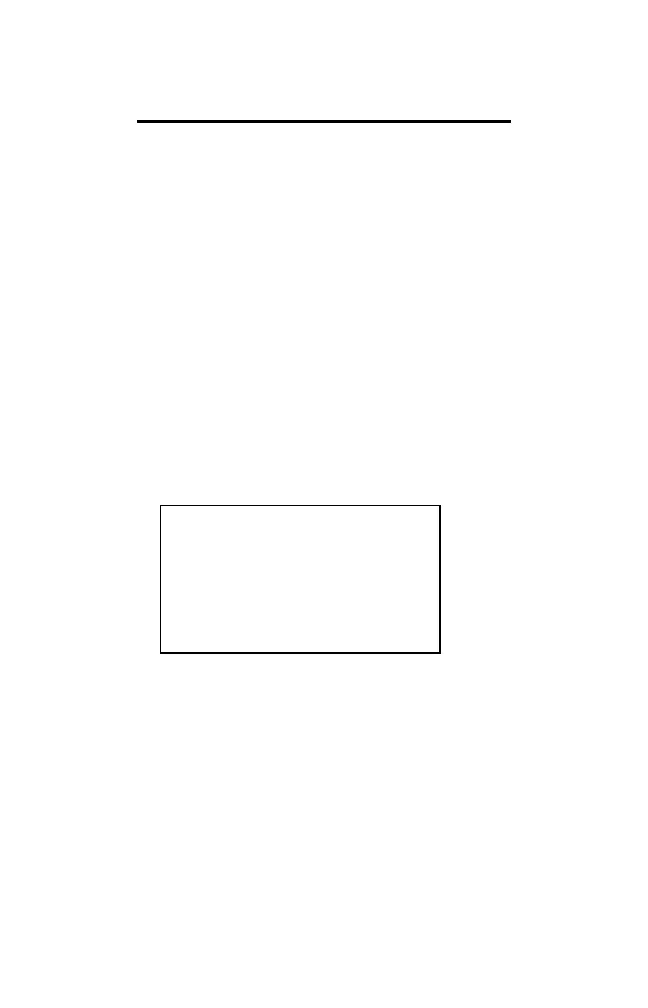48-ENG
Battery Information
Check the Batteries
1. Press 5 to display the first screen of the
Options menu.
2. Press y to display the second screen of the
Options menu.
3. Press F to select CHECK BATTERIES.
4. A screen is displayed to let you know the current
status of the batteries.
Warning to Change the Batteries
If battery power is low, the ç indicator is displayed to
let you know it is time to replace the batteries.
If battery power becomes so low that you are in
danger of losing information, the organizer briefly
displays the following screen when you press Á
to turn the calculator on.
WARNING!
YOU NEED TO
CHANGE BATTERIES!
CHANGE BATTERY # FIRST.
Instead of the # symbol, 1 or 2 is displayed to let
you know which battery to change first.
If battery power becomes so low that the organizer
cannot retain stored information much longer, the
clock stops running to conserve power.
