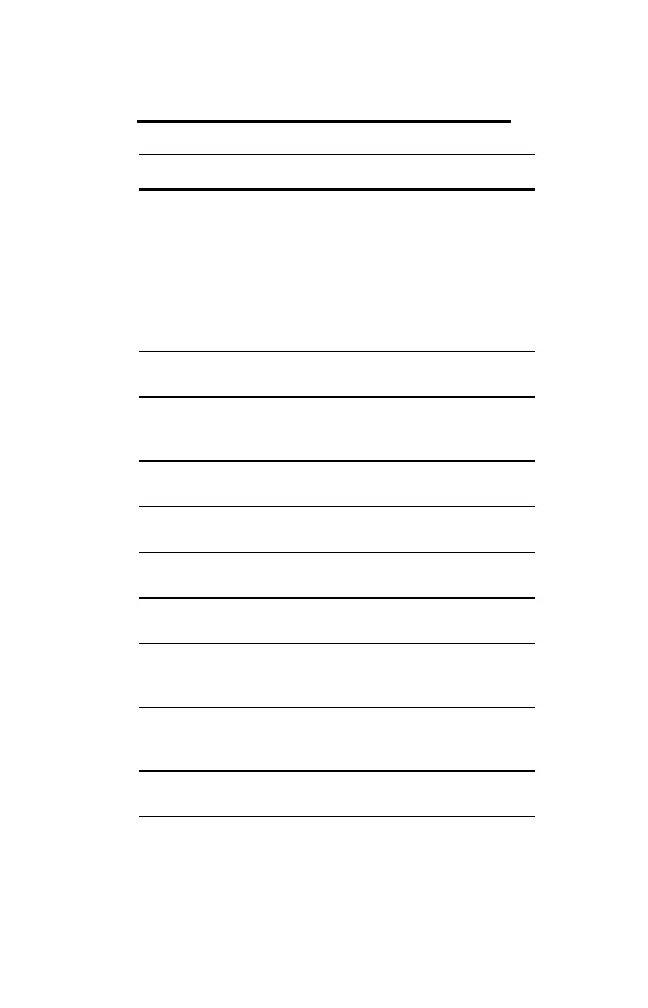54-ENG
Indicator
You have pressed a key that displays one of
Displayed with Reminder when you
Displayed with Address when you press
Displayed with Note when you press the
You are making a new entry or have
more words in your entries.
Flashes to notify you that a reminder alarm
or daily alarm time has arrived.
ç
The power is getting low in at least one
battery. See Battery Information section.
The organizer is processing and will not
è
You have entered a password and
“
”
the organizer to prevent access to
information by other people.
The currently displayed entry, menu, or list
is longer than can be displayed on one
screen and extends above and/or below it.
ß
Displayed to the left of a number on a menu
screen to indicate the current selection.