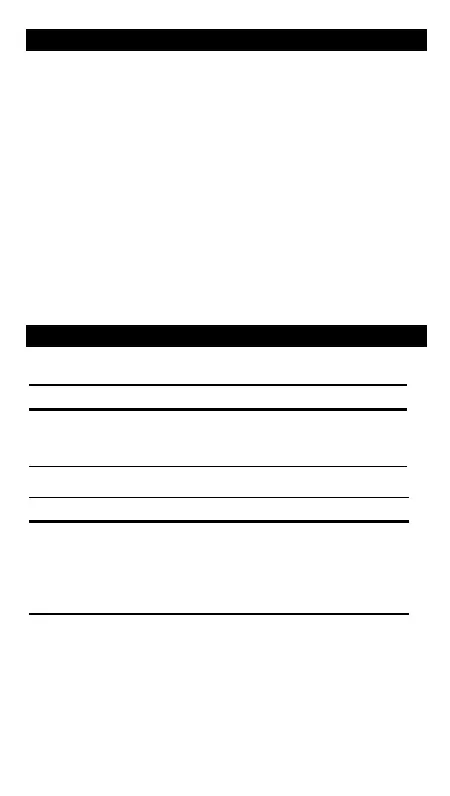5
Clearing Errors and Overflows
Entry Errors
Press
G
to clear an incorrect entry.
Error and Overflow Conditions
If you divide by zero or calculate a selling price using a margin of 100%,
an error occurs. The calculator prints
0 .*
and a row of dashes and
displays
E
.
An overflow occurs if you calculate a result with too many digits for the
calculator to display or print. The calculator displays
E
and prints a row
of dashes and the first ten digits of the result with the decimal shifted 10
places to the left of its correct position.
To clear an error or overflow condition,
press
G
. The memory is not
cleared unless the error or overflow occurred in a memory calculation.
Performing Basic Calculations
Squares
2.5
2
= 6.25
Q
= 2,
R
= No indicator
Press Display Print
G
2.5
?
3
6.2
2.
2.
6.2
x
=
∗
Reciprocals
1/25 = 0.04
Press Display Print
G
25
%
3
3
0.0
25
25
1.0
1.0
0.0
P
=
∗
=
∗
