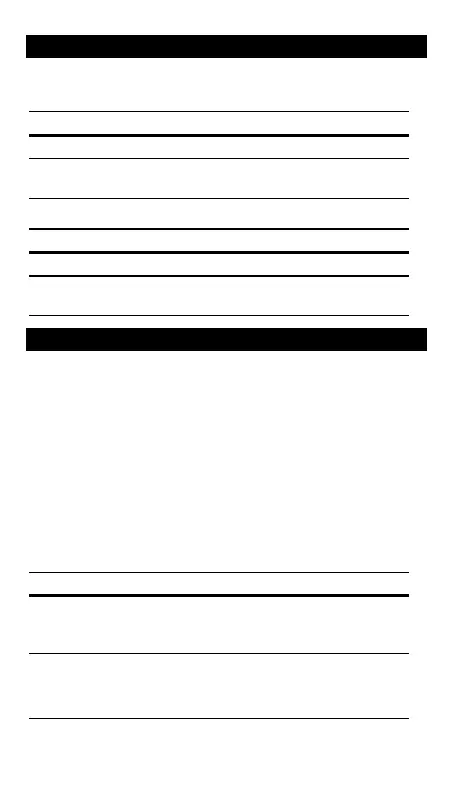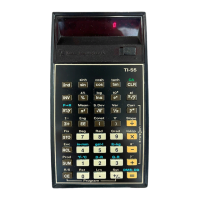Calcul des pourcentages
POWER =
PRT
,
ROUND =
5/4,
DECIMAL =
F, TAX = CALC
Pourcentage
49 x 15%
Appuyez sur Affichage Impression
2
49
?
49
49
x
15
>
7.3
15
7.3
%
∗
Rapport de pourcentage
29.5 représente quel pourcentage de 25 ?
Appuyez sur Affichage Impression
2
29.5
'
29.5 29.5
ö
25
>
118
25
118
%
∗
Calcul d'impôt
Enregistrez un taux d'imposition
1. Positionnez le bouton
TAX
sur
SET
et maintenez-le enfoncé. Le taux
d'imposition enregistré s'imprime et s'affiche.
2. Introduisez le taux d'imposition.
3. Relâchez le bouton
TAX
. La calculatrice revient automatiquement
sur
CALC
. Le taux d'imposition entré s'imprime et est enregistré.
Remarque :
Le taux d'imposition entré reste en mémoire lorsque vous
mettez la calculatrice hors tension, mais pas lorsque vous la débranchez.
Majoration
1,450 + 15% de taxe
POWER =
PRT
,
ROUND =
5/4,
DECIMAL =
F, TAX = CALC
Appuyez sur Affichage Impression
2
Réglez le taux
d'imposition sur 15%. 0
15
%
1450
!
1,450
217.
R
1,667.
1,667.
∗