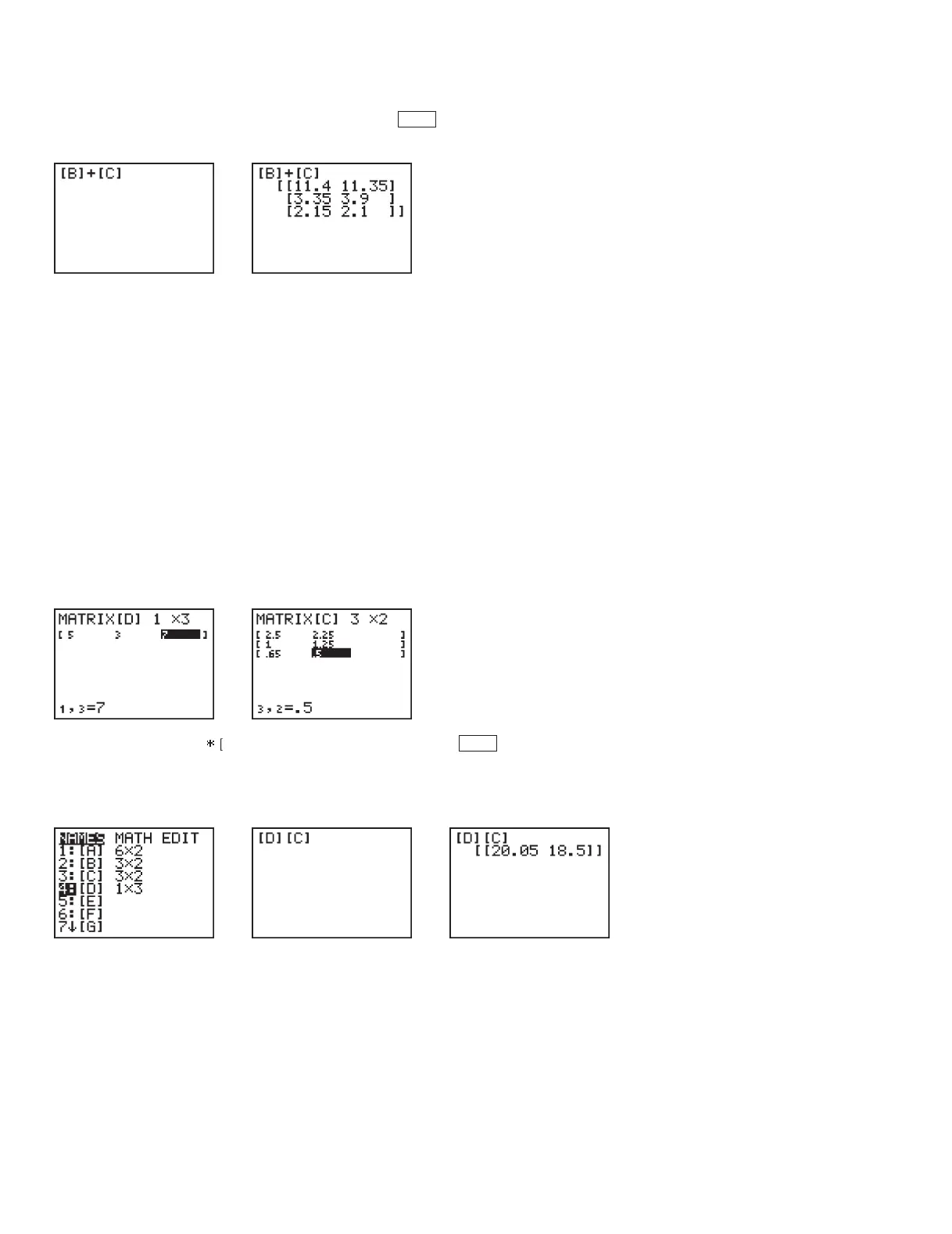26 Discovering Algebra Calculator Notes for the Texas Instruments TI-83 and TI-83/84 Plus ©2007 Key Curriculum Press
Note 1N • Adding/Subtracting Matrices (continued) TI-83 and TI-83/84 Plus
On a clear Home screen, enter [B] [C] and press . The matrix showing
on the screen is the sum of
[B] and [C].
Errors
If you get ERR:DIM MISMATCH,you’ve tried to add (or subtract) two matrices
that don’t have the same dimensions.
An
ERR:UNDEFINED message probably indicates that you have named a matrix
that is not defined.
Note 1P • Multiplying Two Matrices
To multiply two matrices, the number of columns in the first matrix must
match the number of rows in the second matrix. For example, if the first matrix
has dimensions 1 3 and the second matrix has dimensions 3 2, the three
columns of the first matrix match the three rows of the second. The
multiplication will be defined.
Enter
[D] and [C] as shown in the screens here. (See Note 1L.)
Display
[D] [C] (or [D]
*
[C]) on the Home screen and press . The product
appears on the screen. The dimensions of the product are (the number of rows
of the first matrix) (the number of columns of the second matrix). In this
example, a
1 3 matrix times a 3 2 matrix has a 1 2 answer.
Errors
If you get ERR:DIM MISMATCH, then the number of columns in the first matrix
does not match the number of rows in the second.
An ERR:UNDEFINED message probably indicates that you have named a matrix
that is not defined.
ENTER
ENTER
DA2CN_773_01.qxd 10/19/05 9:53 Page 26
