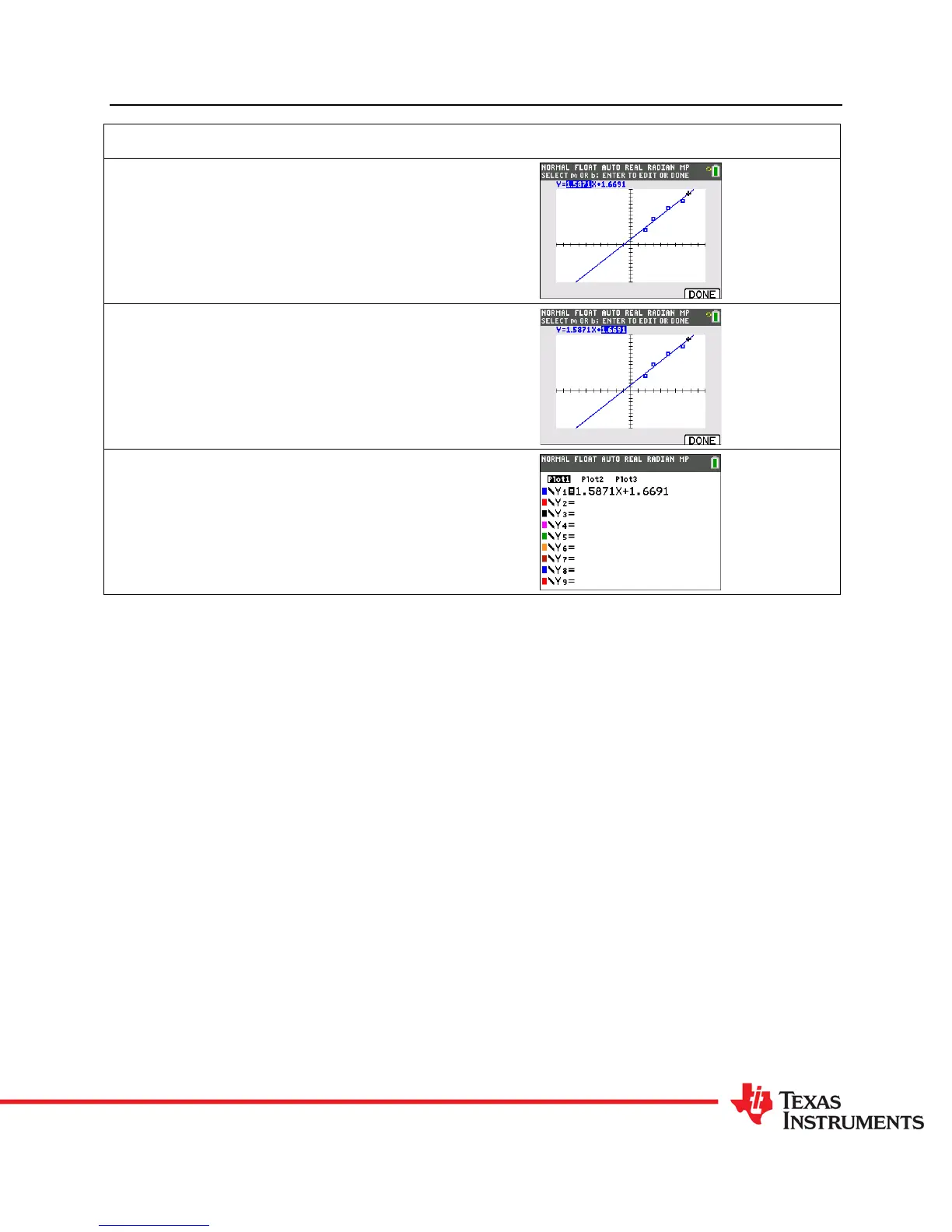TUTORIALS FOR THE TI-84 PLUS FAMILY
Using a Manual Fit Line
©2014 Texas Instruments Incorporated 3 education.ti.com
CL3701.5
Action Screens
Step 12: You will see the equation of the current
line appear on the screen with the slope
highlighted. Press ENTER if you would like to edit
the slope.
Step 13: You can right arrow to select the y-
intercept, press ENTER and edit that value as well.
When you are satisfied with the equation, Select
Done (this is the soft key associated with the
GRAPH button).
Step 14: Press Y= to see the equation stored in
Y1.
