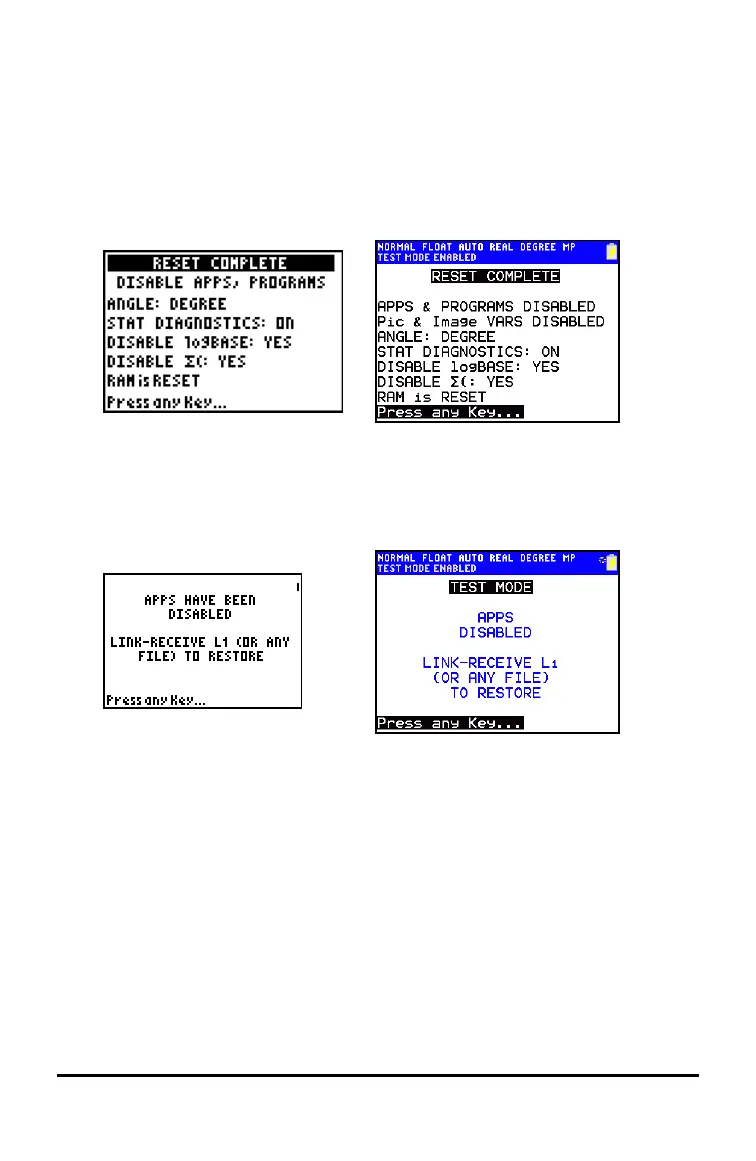4 Using Press-to-Test
• Press-to-Test can only disable the logBASE or summation S(functions
on a student’s TI-84 Plus with at least OS version 2.53MP and TI-84
Plus C with OS version 4.0 and higher.
3. If you want to change the default settings, move the cursor over the desired
setting and press Í.
4. Press OK (q). The RESET COMPLETE screen displays.
TI-84 Plus C
5. On the student’s calculator, press Œ to verify that applications have
been disabled. The following screen displays:
TI-84 Plus C
Note:
• All variables, excluding AppVars, stored in RAM and in archived
memory are deleted.
6. On the student’s calculator, press ¼ to verify that programs have been
disabled. The following screen displays:
