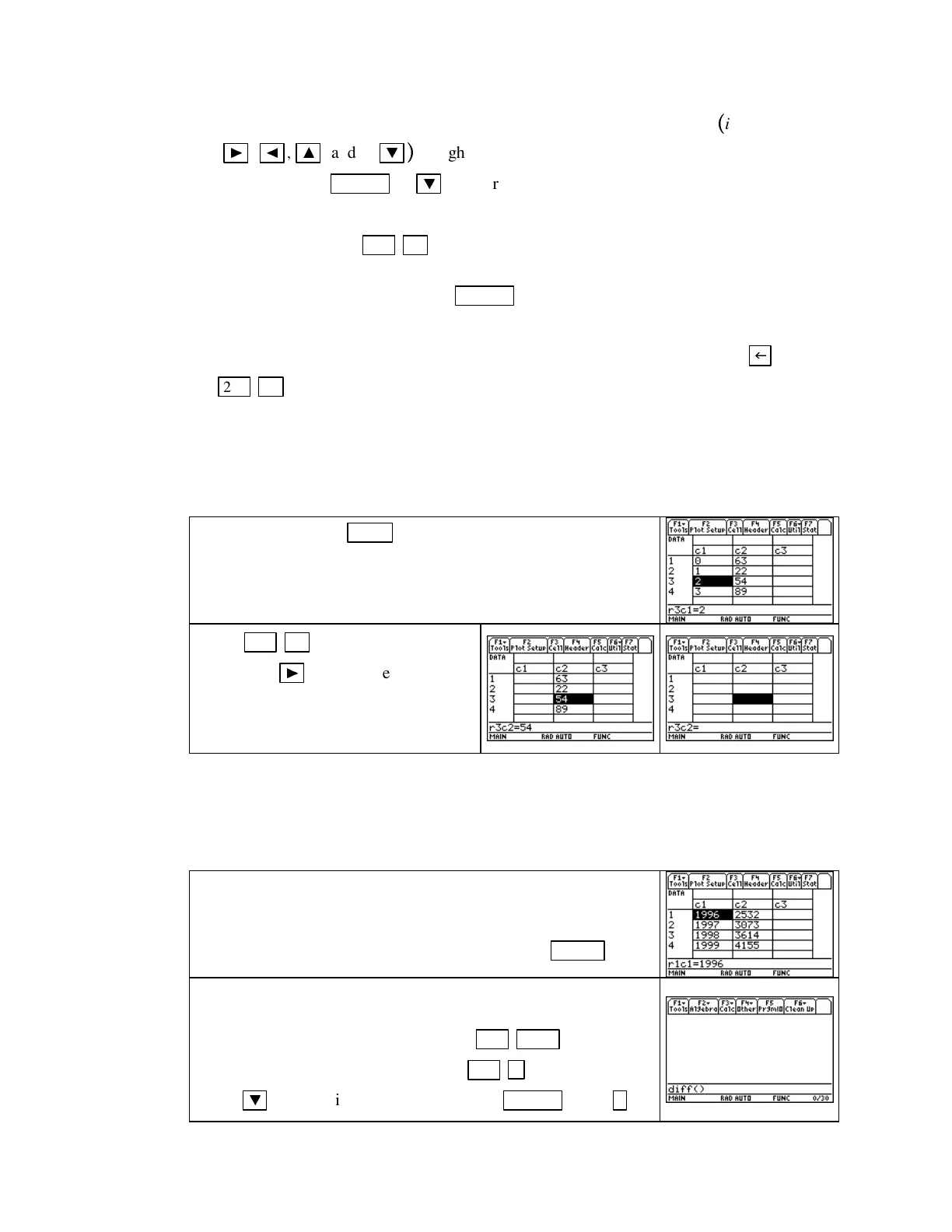TI-89 Guide
TI89-27
Copyright © Houghton Mifflin Company. All rights reserved.
1.5.2 EDITINGDATA If you incorrectly type a data value, use the cursor keys
(
i.e., the arrow
keys
►
,
◄
,
▲
,
and/or
▼
)
to highlight the value you wish to correct and then type the
correct value. Press
ENTER
or
▼
to enter the corrected value.
• To insert a data value, put the cursor over the value that will be directly below the one you
will insert, and press
2nd F1 [F6: Util] 1 [Insert] 1 [cell].
The values in the list below the
insertion point move down one location and
undef
is filled in at the insertion point. Type the
data value to be inserted and press
ENTER
. The “undef” is replaced with the inserted data
value.
• To delete a single data value, highlight the value you wish to delete, and press
or press
2nd F1 [F6: Util] 2 [Delete] 1 [cell].
The values in the list below the deleted value move up
one location.
1.5.3 DELETING OLD DATA Whenever you enter new data in your calculator, you should first
delete any previously-entered data. There are several ways to do this, and the most convenient
method is illustrated below.
Access the data with
APPS 6 [Data/Matrix Editor]
and choose
1
[Current].
(You probably have different values in your lists if
you are deleting “old” data.)
Put the cursor on any entry in the column to be cleared.
Press
2nd F1 [F6: Util] 5 [Clear col-
umn].
Use
►
to move the cursor to
any entry in the next column and repeat
this procedure to clear old data from
any other lists you will use.
1.5.4 FI NDI NG FI RST DI FFERENCES When the input values are evenly spaced, you can use
program
DIFF
to compute first differences in the output values. Program
DIFF
is given in the
TI-89 Program Appendix at the Calculus Concepts Website. Consult the
Programs
category in
TroubleShooting the TI-89 in this Guide if you have questions about obtaining the programs.
Have the data given in Table 1.46 in Section 1.5 of Calculus
Concepts entered in your calculator. (See Section 1.5.1 of this
Guide.)
Exit the data editor and go to the home screen with
HOME .
To run the program, type the name of the program in the entry
line and put
“( )”
behind the name. It is easier to type the pro-
gram name if you lock alpha mode with
2nd alpha [a-lock].
If
you prefer, get the program name with
2nd
−
(VAR-LINK),
press
▼
until
diff
is highlighted, and press
ENTER .
Type
) .
