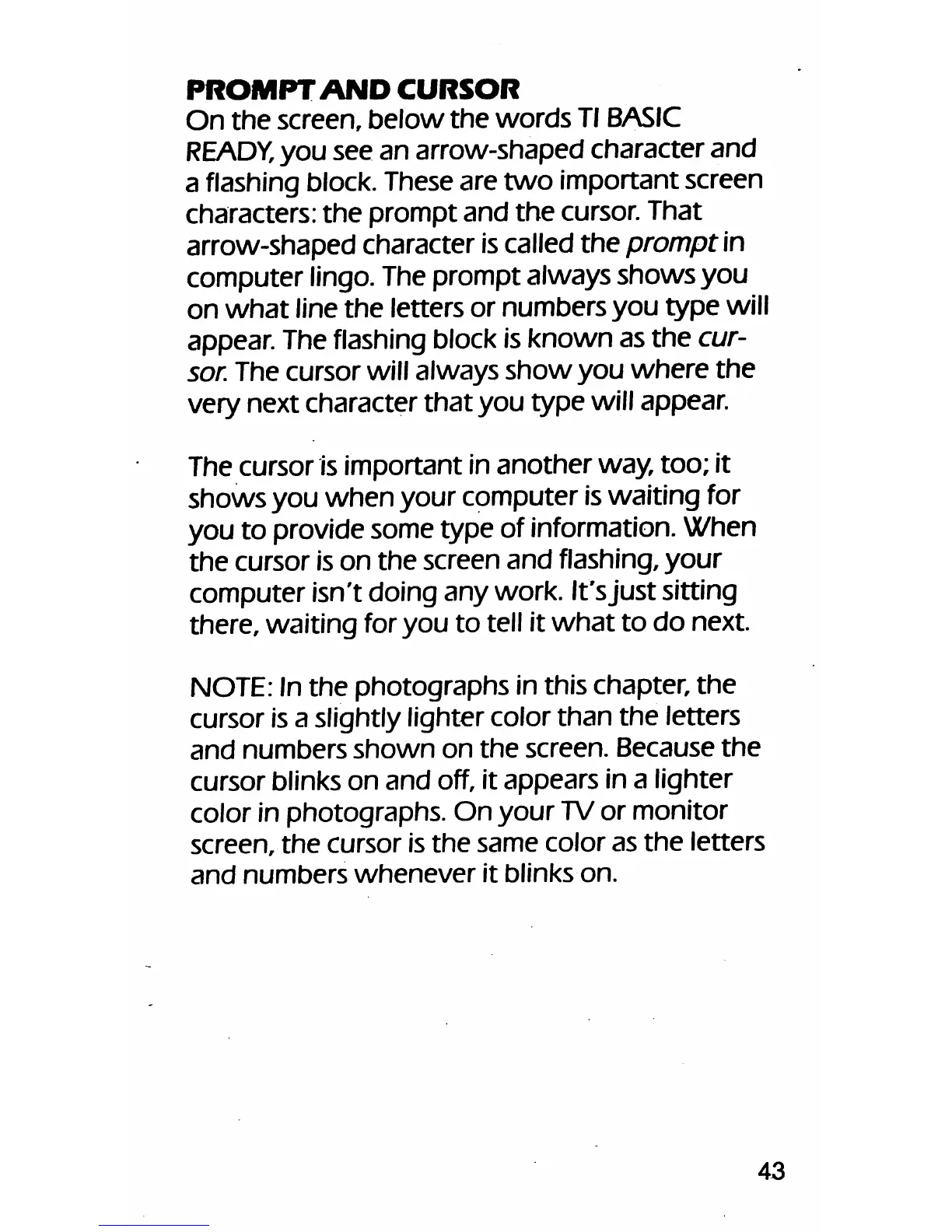PROMPT
AND
CURSOR
On
the
screen,
below
the
words
Tl BASIC
READY,
you
see
an arrow-shaped character
and
a flashing block. These are
two
importantscreen
characters:
the
prompt
and
the
cursor. That
arrow-shaped character iscalledthe promptin
computer lingo. The prompt always
shows
you
on
what
line
the
letters or
numbers
you
type
will
appear. The flashing block isknown as
the
cur
sor.The cursor will always
show
you
where
the
very next character
that
you type willappear.
The cursor isimportant in
another
way, too; it
showsyou whenyour computer iswaiting for
you to provide some type of information. When
the
cursor
is
on
the
screen
and
flashing,
your
computer isn't doing any work. It's
just
sitting
there, waiting for
you
to tell it
what
to
do
next.
NOTE: In
the
photographs
in this chapter,
the
cursor is a slightly lighter color
than
the
letters
and
numbers
shown
on
the
screen.
Because
the
cursor
blinks
on
and
off, it
appears
in a lighter
color in photographs.
On
your
TVor monitor
screen,
the
cursor
is
the
same
color
as
the
letters
and
numbers
whenever
it
blinks
on.
43
