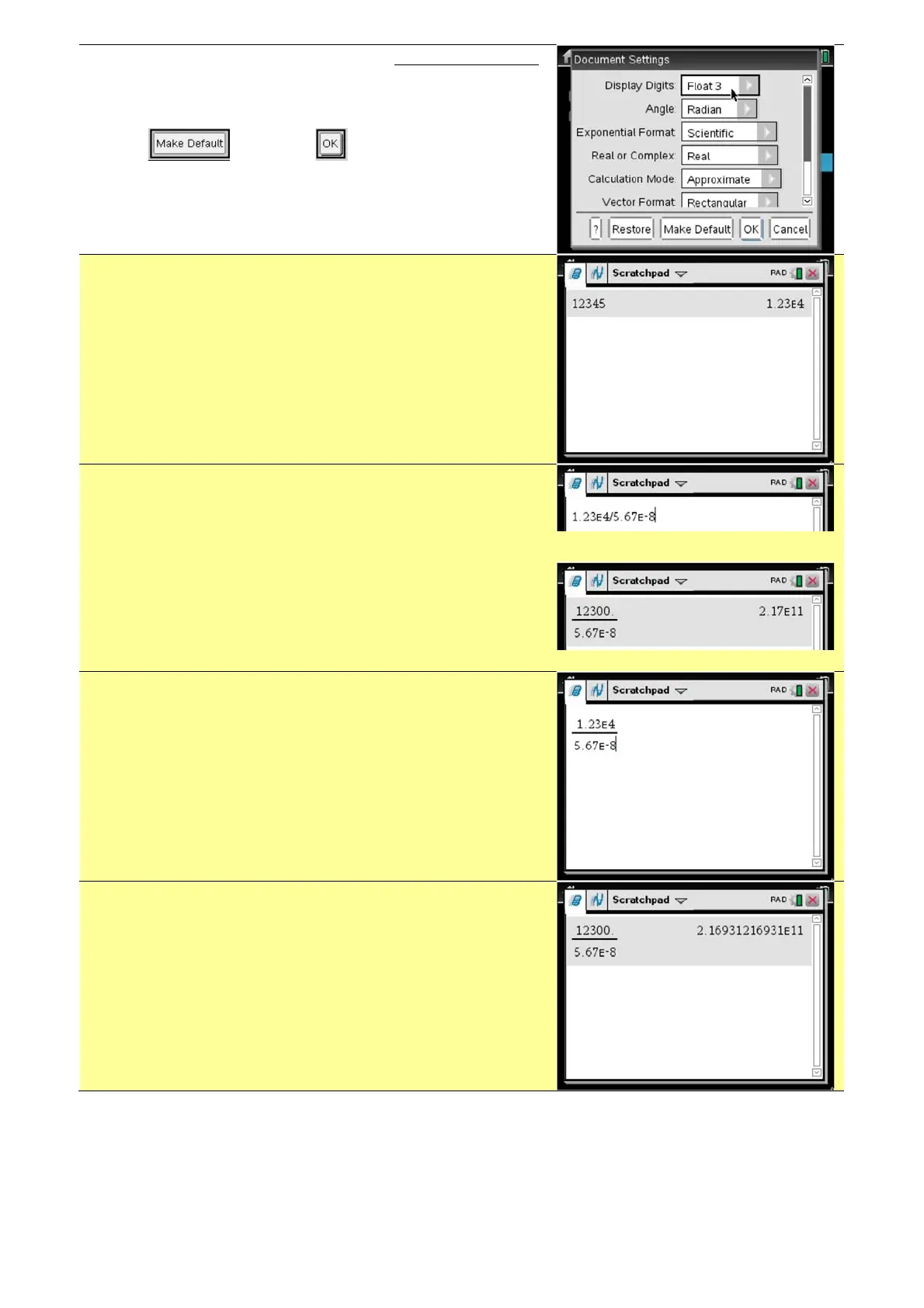Page 8
N Hopley. Sep 2015. TI-Nspire OS4.0
If you wanted Scientific Notation to 3 significant figures
places, press c 5 2
For Display Digits select Float 3
Select and then .
Access the Scratchpad Calculator by pressing ».
When you type 12345 and then press ·, the
display should look like that shown !
Notice that the displayed result has been rounded to 3
significant figures.
If you wanted to do the calculation
You would type:
1^23i4 p 5^67iv8
and then press ·.
Note that pressing i4 means the same as
Alternatively, you could enter the calculation using the
fraction template. Type:
/p 1^23i4 e 5^67iv8
to give a screen like that shown
!
and then press ·.
The above results are displayed with 3 significant
figures (Float 3) in Scientific mode.
The same result in just Float mode would look like !
€
(1.23 × 10
4
) ÷ (5.67 ×10
−8
)
