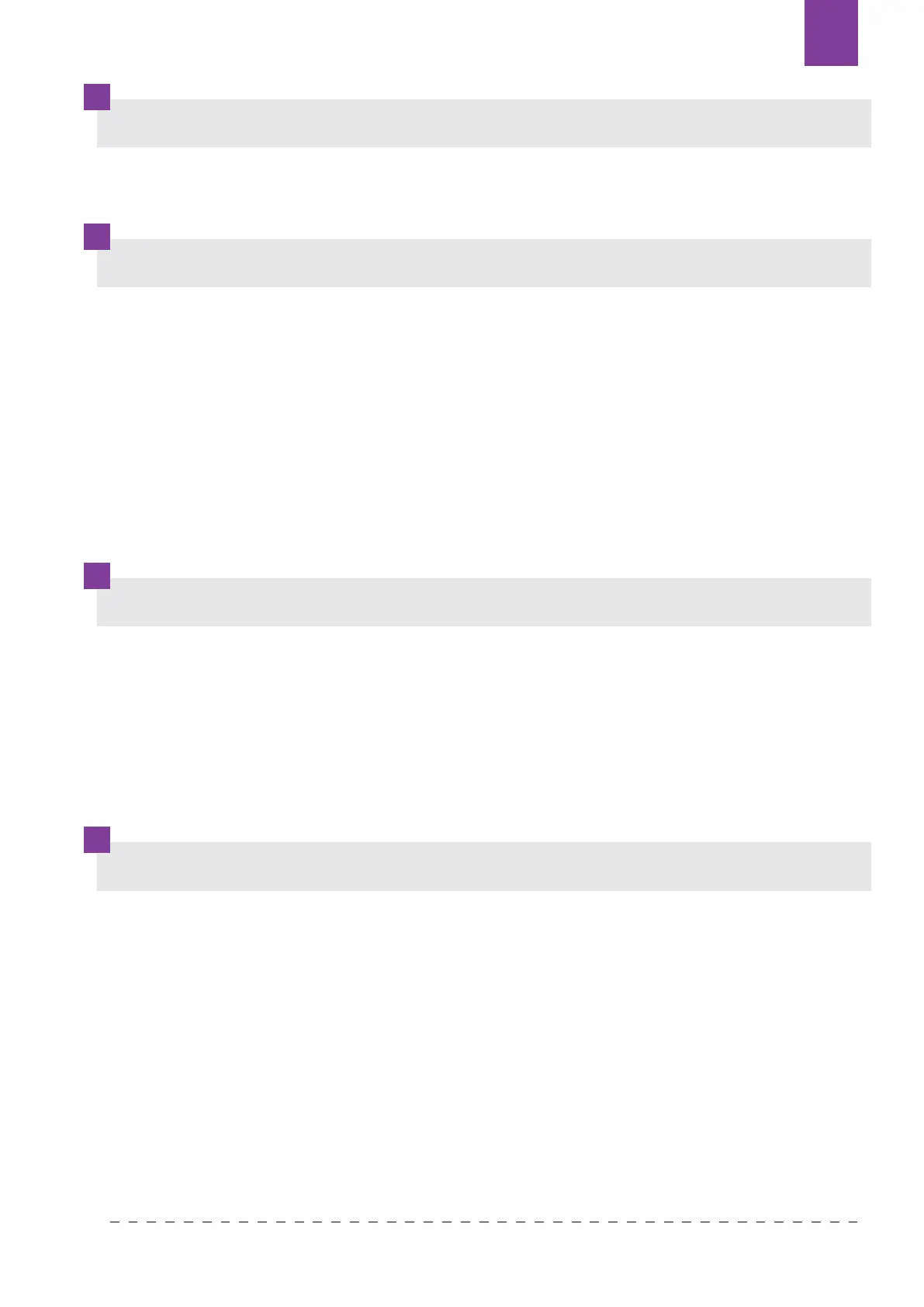Texi Apollo 68 / Texi Apollo 101 25
EN
After you press main ON/OFF key or plug iron in, Steam Generator starts working
automatically after 2 minutes.
• Spread your material or cloth on iron sheet.
• Move heated sheet down by handle.
When it gets to half-closed manner this appliance produces steam automatically
until whenever it is necessary.
• Close iron for pressing automatically.
Keep iron closed for some seconds in order for the cloth to be dry and ironed
completely.
• Open iron by lifting handle up.
• Do not press handle more than usual while closing press. Press happens
automatically.
Your appliance is brand-new. Set up steam system for the rst time in this way:
• Fill up tank with water
• Put anti-sediment cartridge into its place (Let extra water of tank pour out)
• Put water tank back into its place.
• Turn appliance on.
• Upon readiness of iron for steam production, move handle up down to half-
closed manner.
A) Ordinary System
• Steam production key is on.
• Move heated sheet down up to half to produce steam automatically.
B) Performance of Booster
• Press the Booster key inside.
• By moving the upper sheet down a strong ow of steam will be produced which
continues for some seconds and then returns to the usual manner of steam
spreading. This phenomenon is as a result of the automatic performance of
booster system. Close press system for ironing.
• The Booster system will be activated again by reopening iron.
PRODUCTION OF STEAM
PRESSING
STEAM PRODUCTION FOR THE FIRST TIME
STEAM BOOSTER