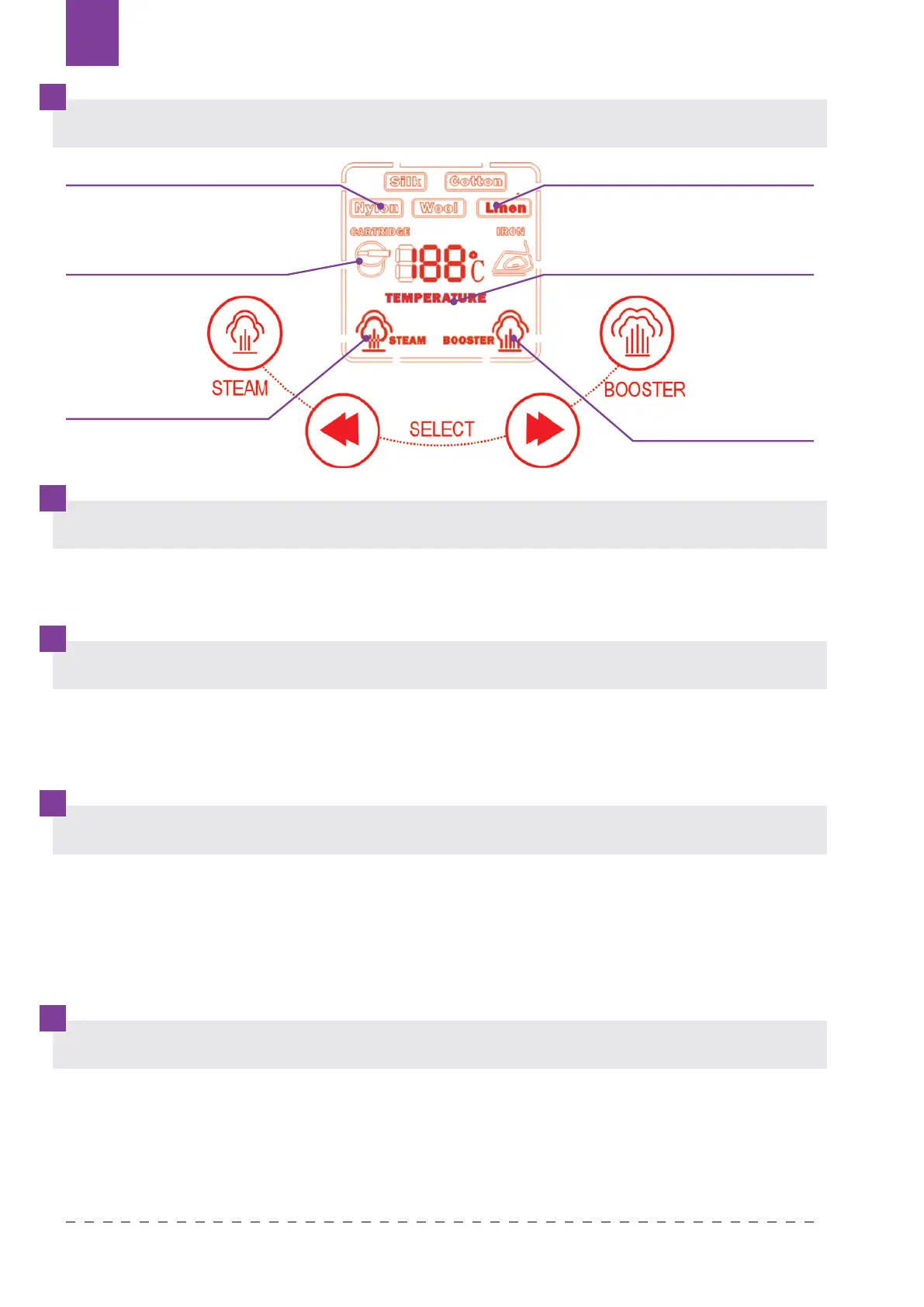Texi Apollo 68 / Texi Apollo 10122
EN
Open carton and take iron out of it.
Put iron on a at, rm and heat-resistant surface. Iron-only base or a table is suitable.
Your appliance is equipped with security lock to avoid accidentally opening.
Press handle down gently and then press 2 buttons of handle up.
Open iron gently by handle.
Handle is used for opening and closing heated sheet. When you lift handle up by
hand, pressure is released and appliance opens. When you move handle down,
appliance closes and pressure increases up to maximum level automatically. Handle
results in automatic production of steam as well.
Note! Iron opens automatically. Always hold handle by hand while opening.
To maximize degree of opening, open iron and press handle up. Steam sheet is
wide enough and you can use it as an ordinary ironing board if you like.
Maximizing the opening of iron makes ironing long and folded clothes/ materials
possible easily. Heated sheet will be restored automatically by moving handle down.
CONTROL PANEL
INSTALLATION
HOW TO USE THE PRESS IRON
CLOSING AND OPENING IRON
MAXIMUM DEGREE OF OPENING
For heating appliance
For swapping anti-sediment
cartridge
Steam light
for ready
Booster light
Display temperature value
For select type of cloth
