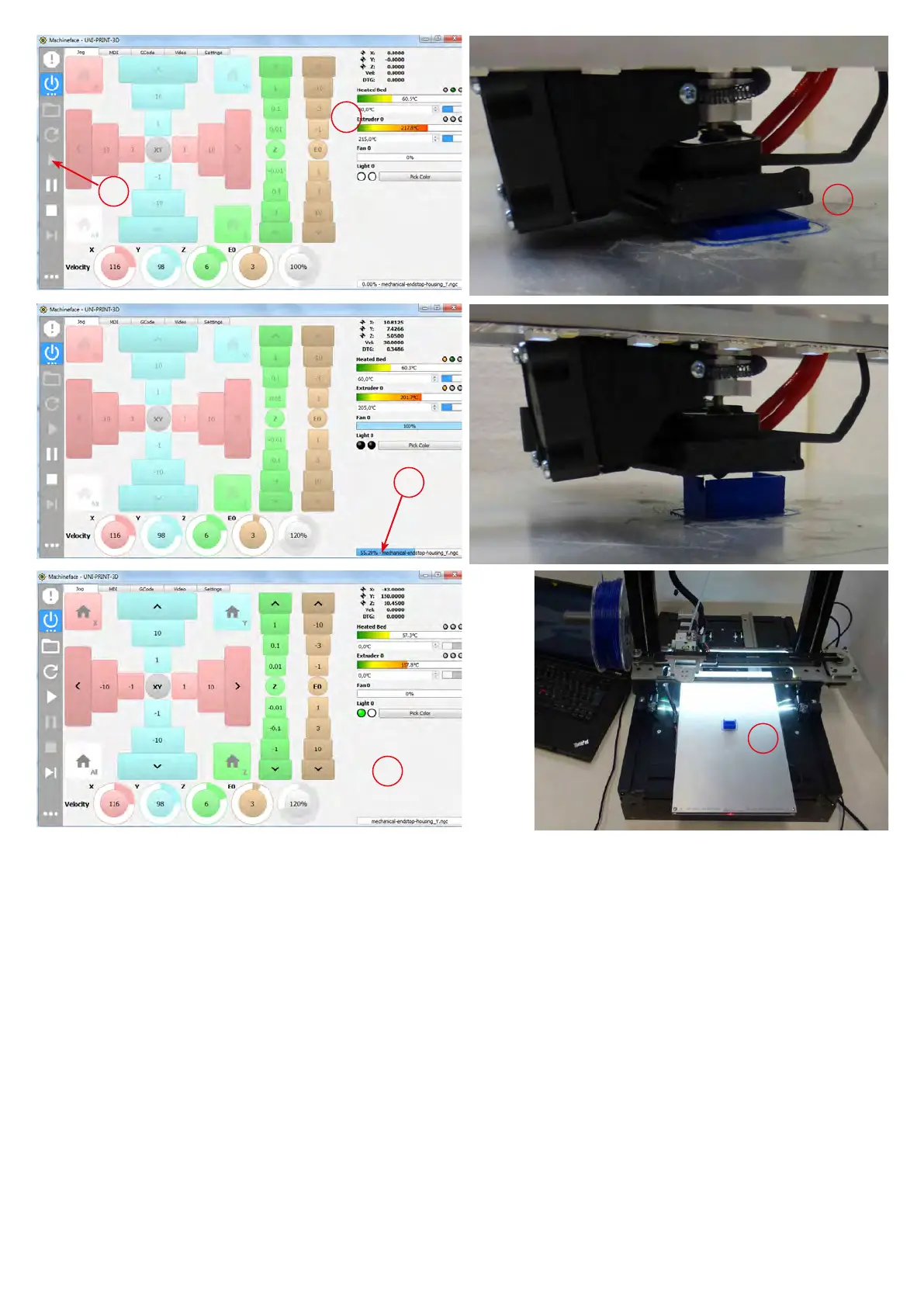16
A ... Kontrolle- Heizbett 60°C, Edruder 220°C
(1) Druckdatei starten
Der Druckprozess starten, nachdem die Soll-
temperaturen erreicht wurden.
B ... Die ersten Schichten sind gedruckt.
2 ... Fortschrittsanzeige
C ... Der Druck ist beendet, Heizungen und Lüer
schalten sich ab.
Achtung, der Hotendlüer schaltet sich erst nach
unterschreiten der 50°C Grenze (Extruder) ab.
A ... Check temperature of heated printing plate (60°C) and
extruder (220°C)
(1) Start printing le
Printing will start once correct temperature has been reached.
B ... printing rst layers
2 ... progress display
C ... printing is nished, heating and fan will stop
Note: Hotend fan will only stop once the extruder tempe-
rature is < 50°C
A
1
B
2
C
C