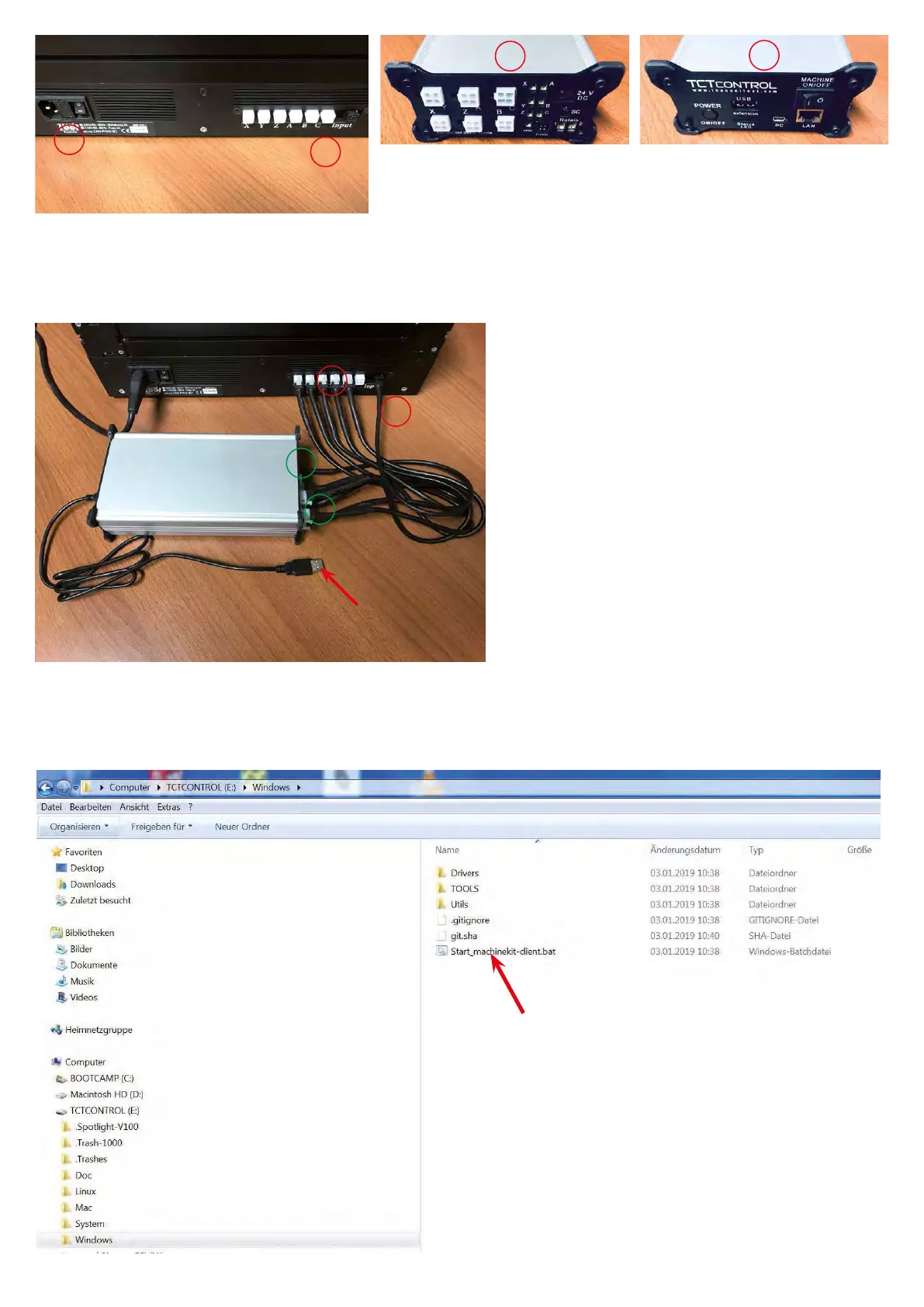6
(1) UniPrint3D - Anschluss
TCTControl [art.nr.: TCTCONTP3D]
(2) Stromanschluss inkl.
Sicherung und Ein/Aus-Schalter
(3) TCTControl Achsenseite
(4) TCTControl PC Seite
(1) UniPrint3D - Connector
TCTControl
[art.no.: TCTCONTP3D]
(2) Power connection incl. fuse and
On/O-switch
(3) TCTControl axes side
(4) TCTControl PC side
1
2
(1) Achsen anschließen: X ---> X; Y ---> Y
Z ---> Z; A ---> A
B ---> B [Standard]
[C ---> C zweiter Extruder]
(2) Inputkabel anschließen: Input ---> Printer
UniPrint3D und TCTControl an die jeweilige
Stromversorgung anschließen.
(1) Connect axes: X ---> X; Y ---> Y
Z ---> Z; A ---> A
B ---> B [Standard]
[C ---> C zweiter Extruder]
(2) Connect Input cable: Input ---> Printer
Connect UniPrint3D and TCTControl to their
power supplies.
3
4
TCTControl an den PC anschließen. Connect TCTControl to the PC.
1
2
1
2
PC
USB port
PC