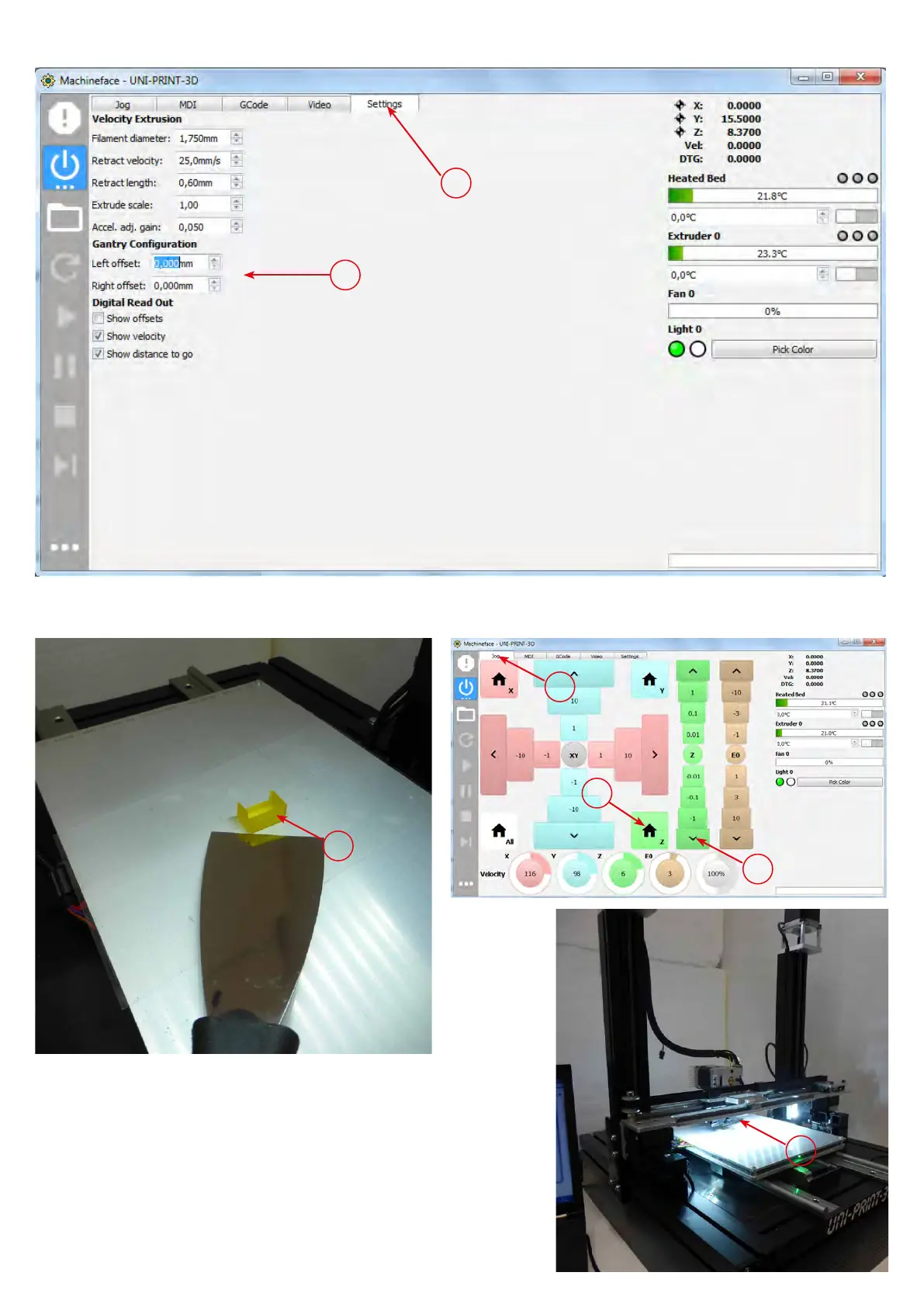9
(1) Önen der Einstellungen (Settings)
(2) Beide Werte auf Null setzen (Le oset u. Right oset)
(1) Open Settings
(2) Set both values to zero (Le oset and Right oset)
1
2
}
(1) Probedruck entfernen (mittels Spachtel)
(2) Önen der Kontrolloberäche „Jog“
(3) Nozzle ca.10 mm oberhalb des Heizbettes positionieren
(4) Z-Achse referenzieren
(1) Remove Testprint (use scraper)
(2) Open Jog
(3) Move Z-axis down - space between Nozzle and Headbet approx. 10 mm
(4) Home Z-axis
1
3
2
3
4
Kalibrieren der Z-Achse • Calibration of Z-axis