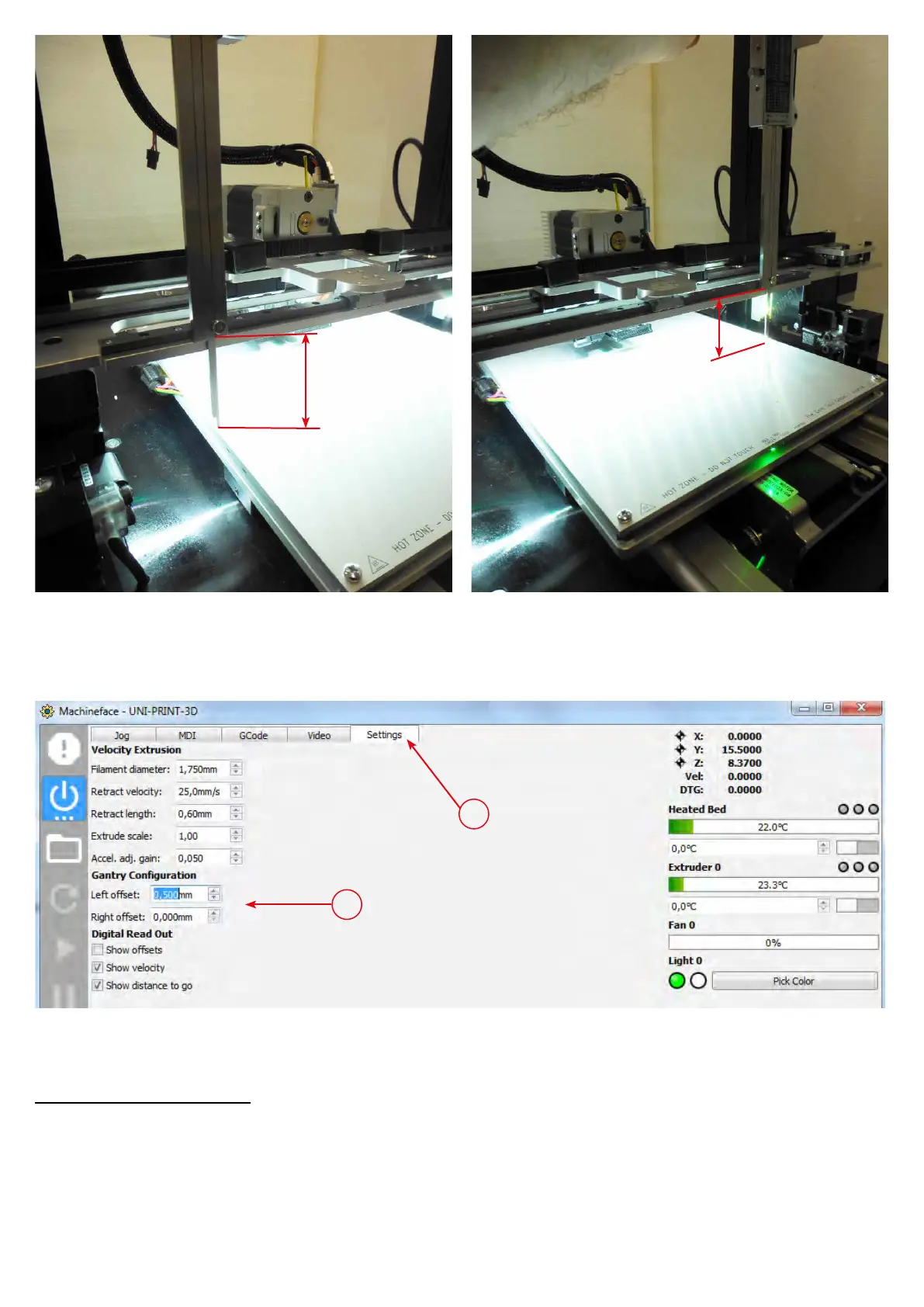10
1 ... Links und rechts den Abstand zur Heizplatte messen
2 ... Die Dierenz zwischen ∆z_l (links) und ∆z_r (rechts)
darf maximal 1,2 mm betragen. Ist der Wert größer ,
sind die Z-Referenzschalter zu justiert (siehe Anhang).
1 ... Measure the distance to the heatbed le and right.
2 ... e dierence between ∆z_l (le) and ∆z_r (right) should
not be more than 1.2 mm. If the value is bigger, adjust
reference switches of the Z-axis (see Annex).
∆z_ l
∆z_r
1
2
}
(1) Önen der Einstellungen (Settings)
(2) Eingabe des Korrekturwertes (Left offset bzw. Right offset)
(1) Open Settings
(2) Enter compensation-value (Le oset or Right oset)
Beispiel • Example
∆z_l = 40,55 mm
∆z_r = 41,05 mm
∆z = 0,5 mm
∆z_r ist größer, dh. der rechte Schlitten steht höher. Daher wird ∆z bei
„Le oset“ eingegeben, damit der linke Schlitten sich um den Wert ∆z
höher positioniert.
∆z_r is bigger, this means the position of the right slide is higher. Enter ∆z to „Le
oset“, now the position of the le slide will be also higher (aer next homing).