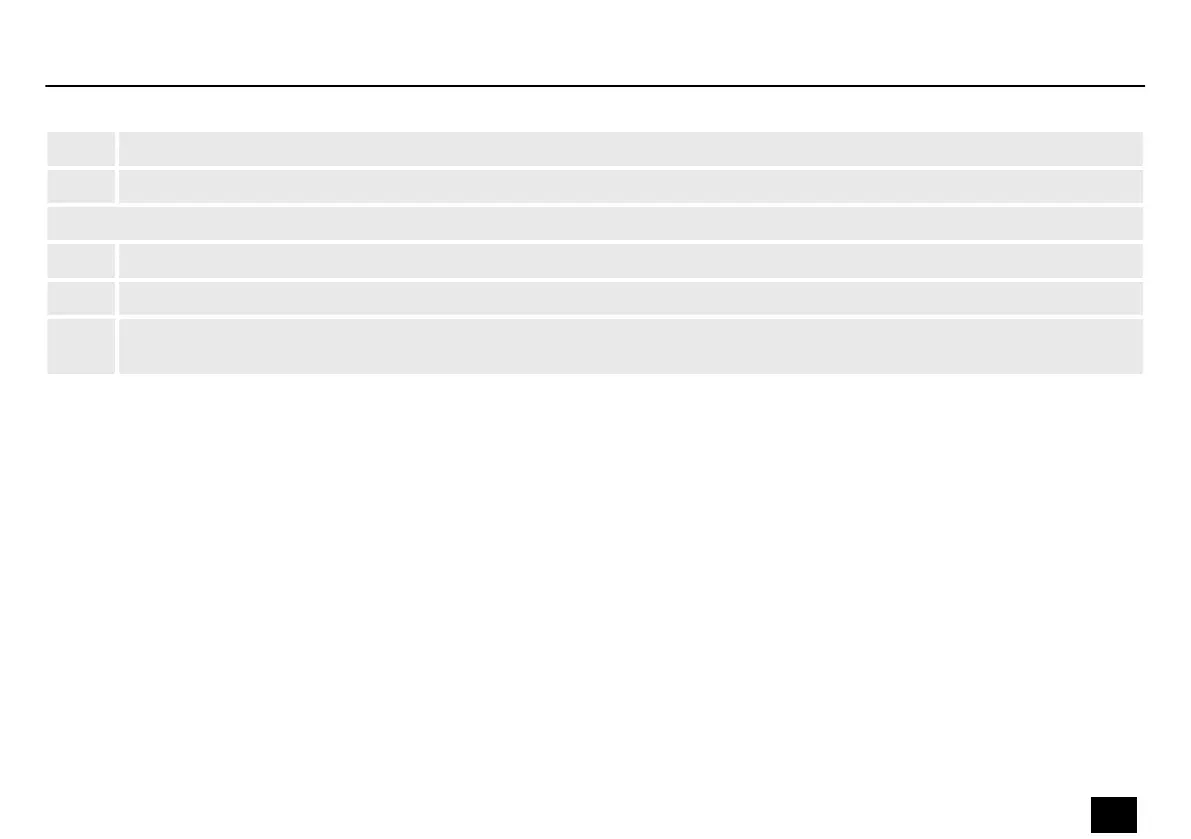3 [USB] | USB interface
4 [POWER] | Power switch and indicator LED. The LED lights up when the unit is connected to the power supply.
Back
5 Connection socket for the power adapter for power supply
6 Outputs [CH 1] … [CH 4], designed as XLR (balanced).
7 Control connection for preset switching [U01], [U02] and [U03] | Potential-free bridging of [GND] and [U01], [U02] and [U03]
calls up the relevant preset.
Connections and controls
DSP 4x4 Mini Pro
15
Controller