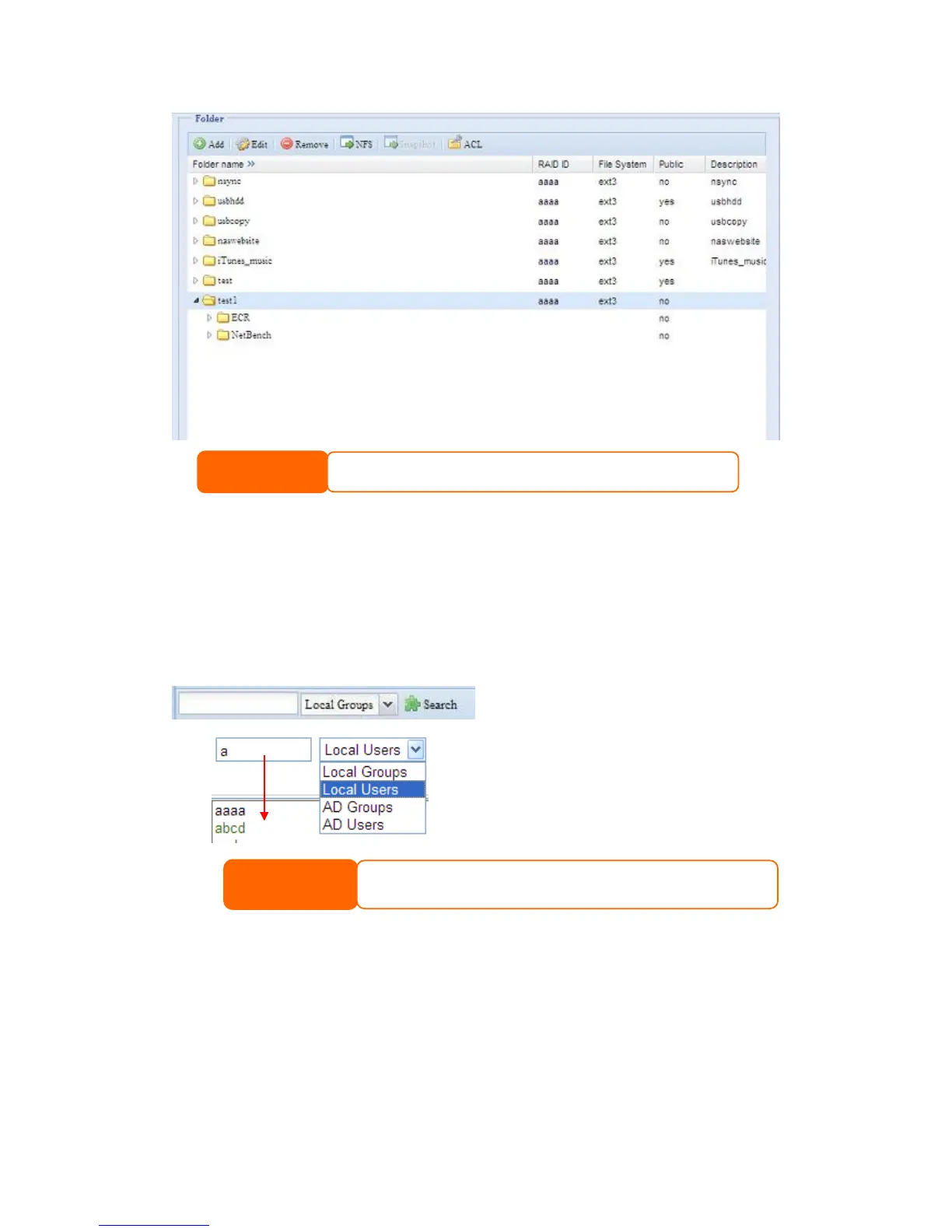The ACL screen also allows you to search for a particular user. To do this, follow the
steps below:
1. In the blank, enter the name of the user you would like to find.
2. From the drop down select the group you would like to search for the user in.
3. Click Search.
NOTE
The system will list up to 1,000 users from the chosen category. To narrow
your search, enter a search term in the blank provided.