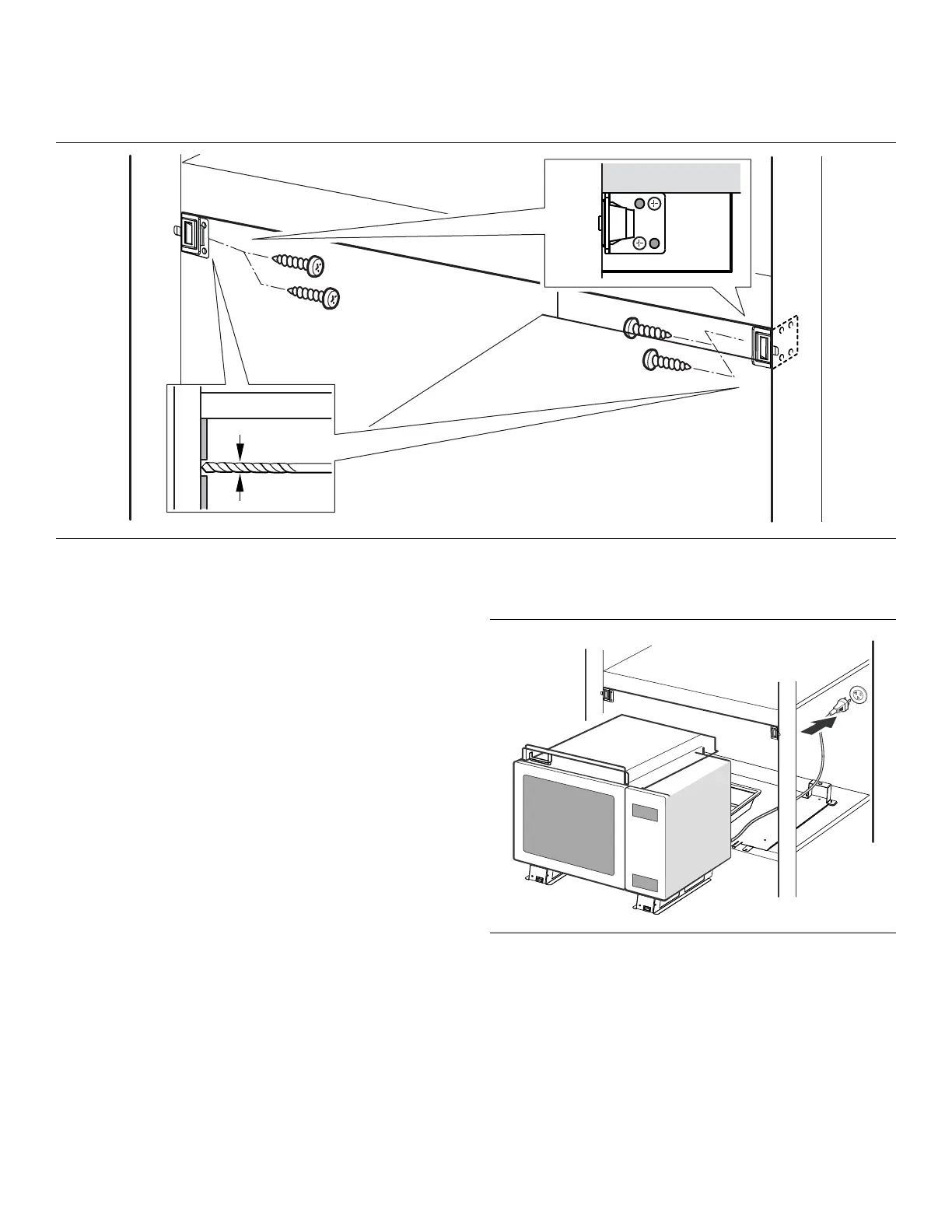English 8
NOTE:
A block of wood may need to be added behind the cabinet
front, flush with the cabinet opening, to secure the bracket.
Connect to Electricity and Install the
Appliance
NOTE:
Two people may be needed for this installation.
Insert plug into three-prong, grounded outlet according to
Figure 9. See “Power Requirements” on page 3 for
electrical specifications.
Slide the unit back so that the base supports fit into the rear
brackets. Fit the appliance according to Figures 10 to 14.
Figure 8
Figure 9
