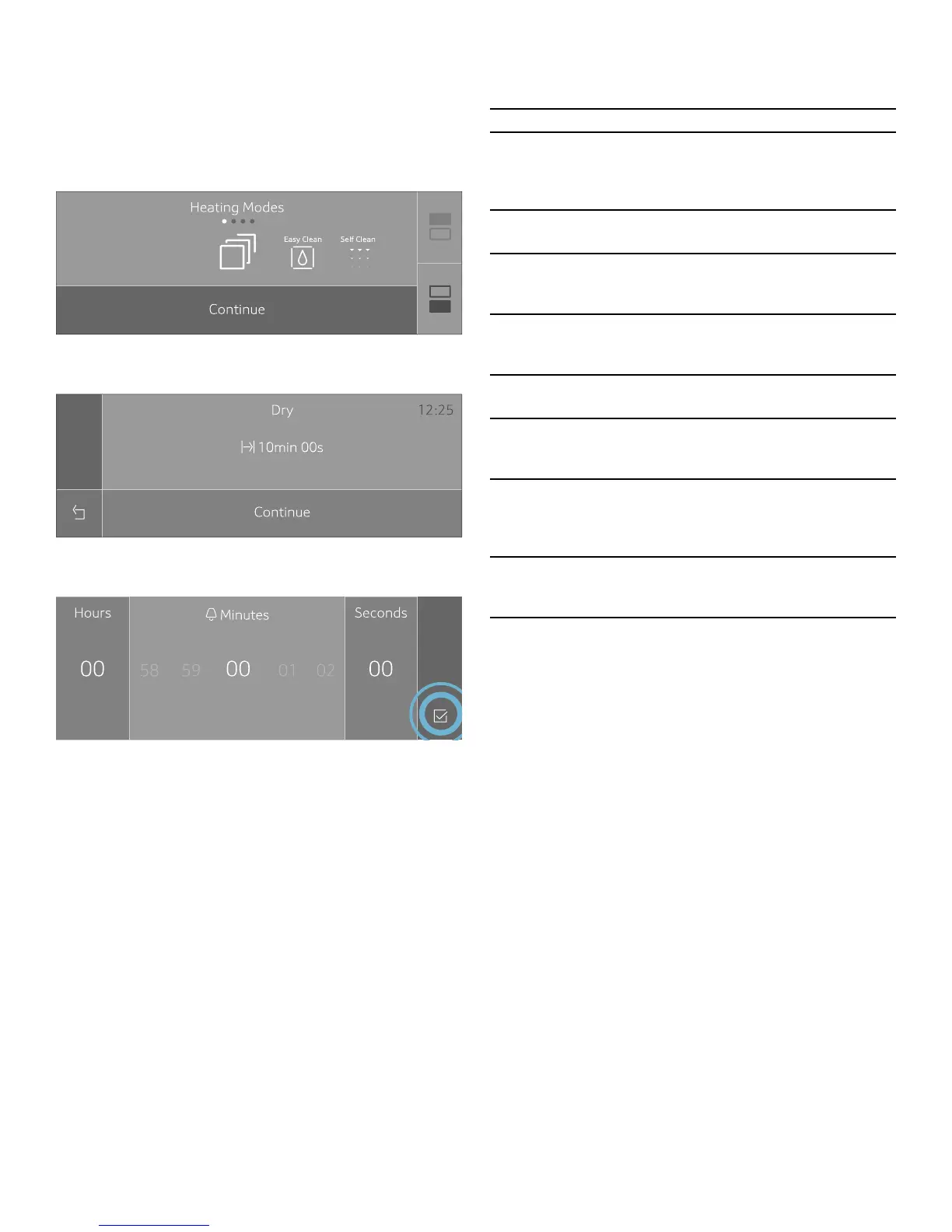14
In some instances you have further options to navigate
through the menu:
▯ Touch the q symbol to select the upper steam oven
cavity. Touch the
r symbol to select the lower
conventional oven cavity.
The settings you make afterwards will only affect the
oven cavity you have selected.
▯ Some operations allow returning to the prior screen by
touching the ; symbol.
▯ Some operations allow confirmation by touching the
8 symbol.
Main Menu
Touch the MENU touch button to access the main menu.
--------
Menu Use
¢
Heating Modes
Select the desired conventional
heating mode and temperature for
your food
²
Steam Programs
Preparing dishes with steam
ª
Drying
Drying the oven cavity after a steam
operation
š
Easy Clean
Uses steam to help lift food soils for
cleaning
™
Ecolytic Clean
Refresh ecolytic surfaces
,
Descaling
Allows the steam oven to continue
running properly
4
Settings
Individually adjusting the appliance
settings ~ "Adjust Basic Settings"
on page 21
F
Remote Start
This symbol appears when the Home
Connect set-up is complete.
