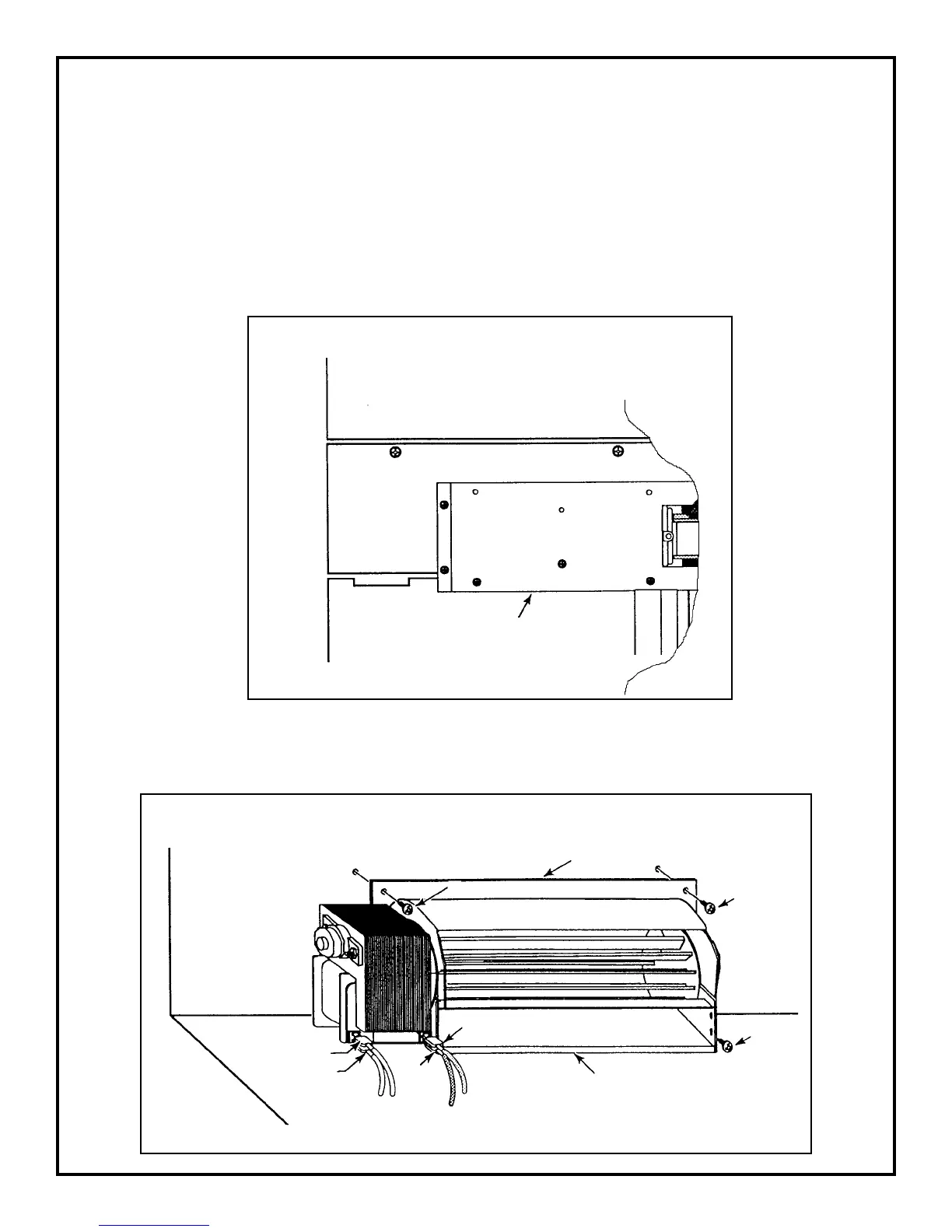12
PREPARE MIDDLE OVEN PLENUM FOR CONVERSION:
1) REMOVE BLOWER AND BLOWER BRACKET FROM PLENUM. (bracket must be changed).
Remove the three screws 3, 4 and 5 that mount the motor to the
bracket. See Figure 17.
Remove the three screws from the blower motor bracket on the back of the plenum and
turn the assembly around so thhat the back faces you. See Figure 18.
FIGURE 18. BACK OF PLENUM
Upper Blower
Mounting Bracket
Screw
Screw
Screw
Lt Blue (97)
Dk Blue
(23)
White (98)
White (24)
Blower Bracket
FIGURE 17. LOWER BLOWER BRACKET
