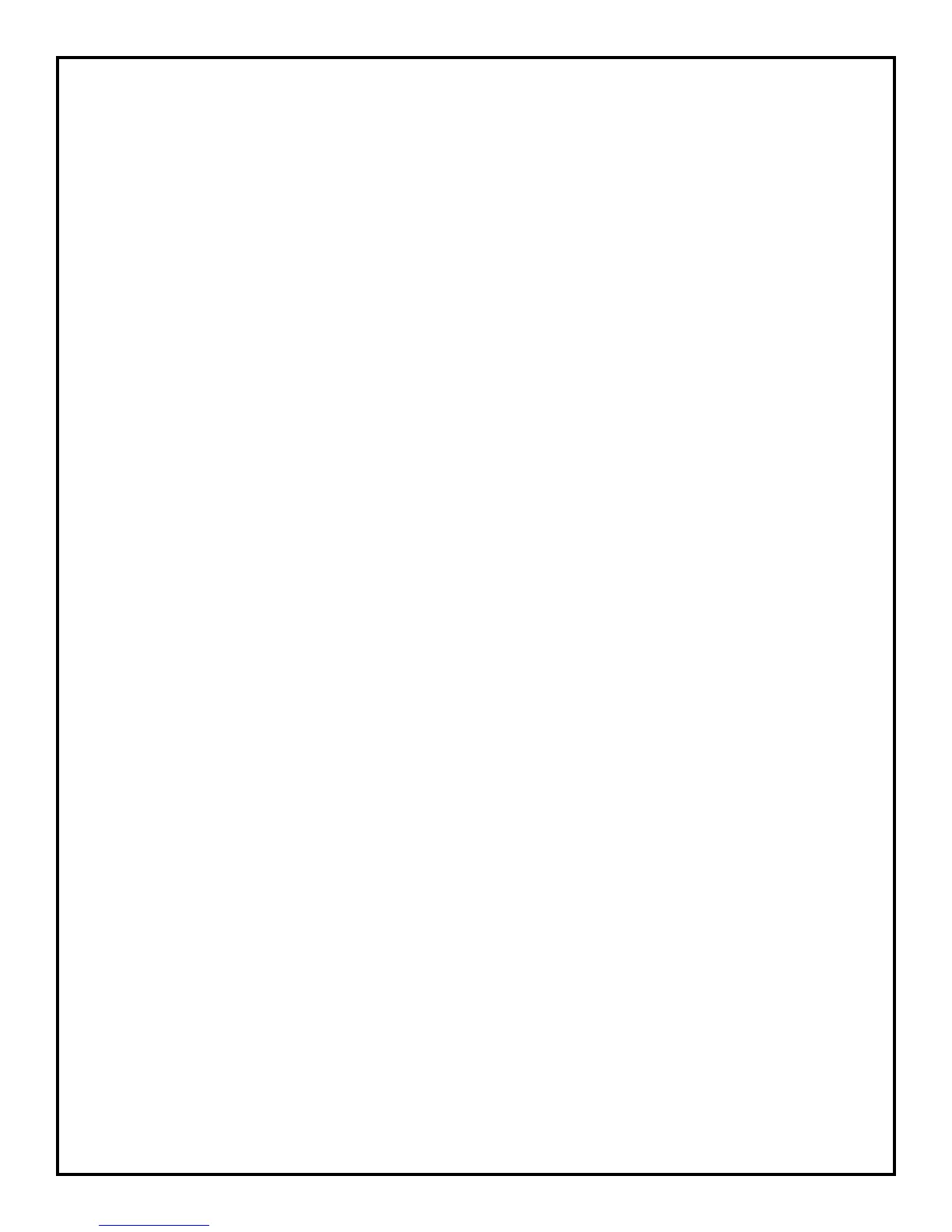20
RECALIBRATE OVEN TO ZERO DEGREES:
OVEN TEMPERATURE CALIBRATION
To recalibrate your oven:
I ) Touch Bake and then any number between 500° and 550°F or 260° and 290°C.
2) Touch and hold Bake for 3 to 4 seconds. The ° is shown.
3) By touching Broil repeatedly it will toggle between positive and negative degrees (-).
4) Enter desired temperature from plus or minus 0° to 35°F. (in 5°F. increments) or 0° to 21° C. in
3°C increments.
5) Press OFF to exit this calibration mode or it will cancel automatically in 15 seconds.
Notes:
I ) You can verify your new calibration by repeating the above procedure.
2) If you first put in -5° and then want to drop the temperature an add tional 5° put in -10° the
second time you recalibrate. The numbers entered are not cumulative.
