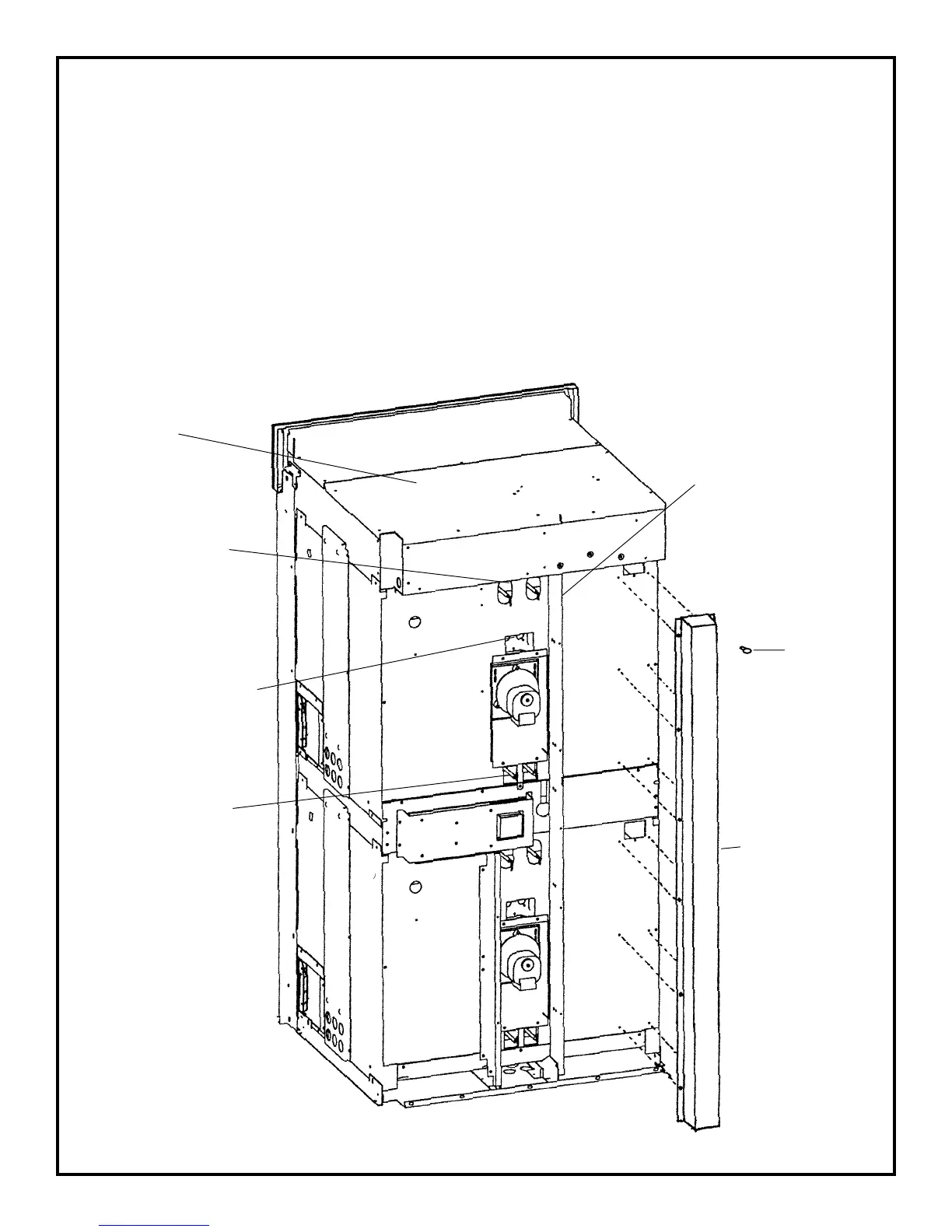5
REMOVE REAR OVEN PANELS:
1) REMOVE REAR COVER. (20 screws)
2) REMOVE TOP OVEN VERTICAL VENT TUBE. ( 10 screws). See Figure 7.
3) REMOVE VERTICAL CHANNEL SUPPORT. (10 screws). See Figure 7.
4) REMOVE (5) RED WIRE TIES. ❋
5) REMOVE WIRE HOLDER. ✫
6) DISCONNECT WIRES AT BROIL ELEMENT.
7) DISCONNECT WIRES AT CONVECTION MOTOR.
Vertical Channel Support
Top Plenum
Broil Element Wires
Convection Motor Wires
FIGURE 6
Screws (10)
Vertical Vent Tube
Bake Element Wires
✫
✫
✫
❋
❋
❋
❋
❋
➛
➛
➛
➛
➛
➛
