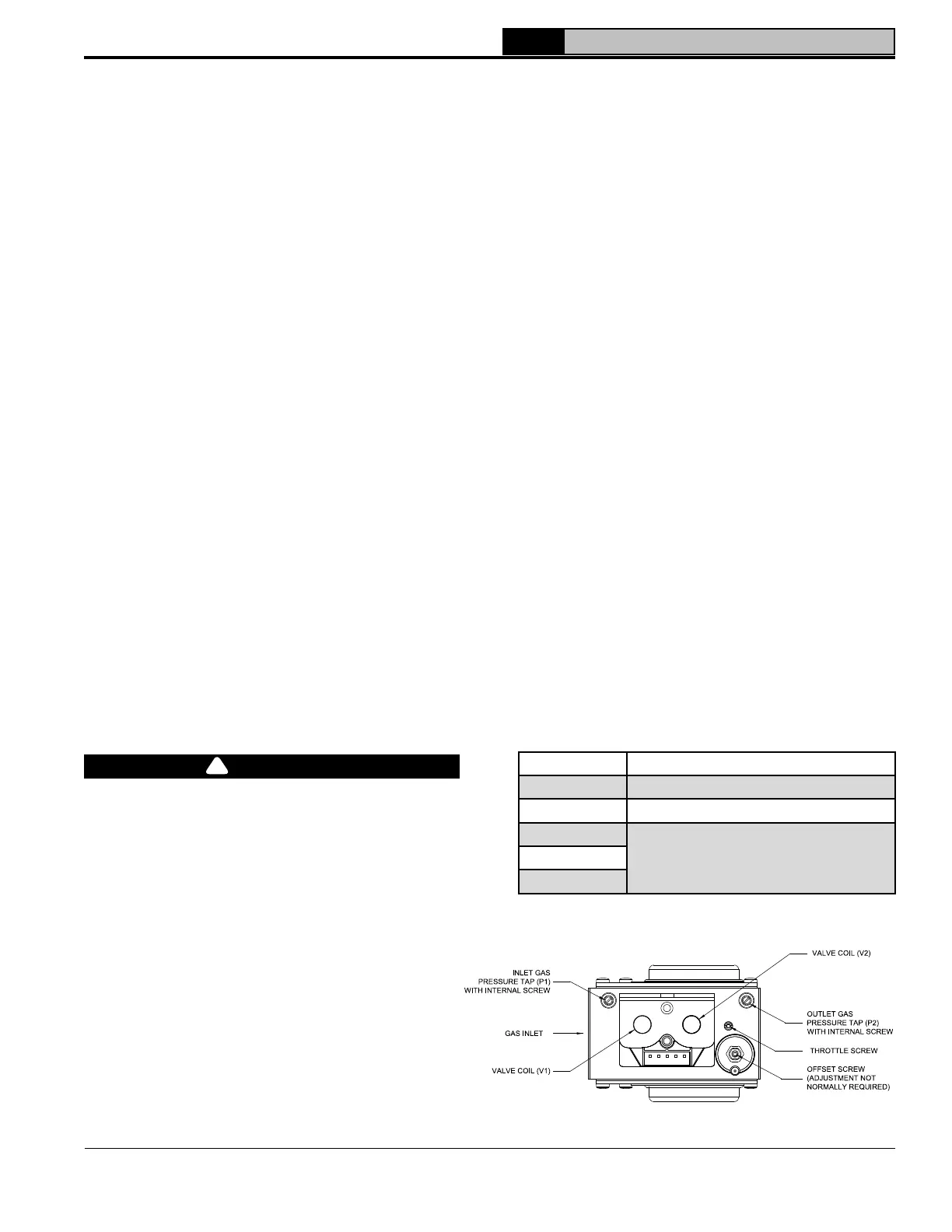151
106308-05 - 3/23
APEX Installation, Operating, & Service Instructions APEX Installation, Operating, & Service Instructions
Start-up Instructions for Natural Gas or LP
1. Confirm Apex boiler size, type and installed
altitude prior to startup.
2. APX425C or APX525C LP conversion only:
Adjust throttle screw to preliminary setting per
Table A-2.
3. Start boiler as described in boiler Installation
manual and lock boiler in high fire (See Section
9 “System Start-up”). If boiler does not light,
turn throttle screw in ¼ turn increments in a
counterclockwise direction until boiler fires. Do
not stop here, follow Steps 4-7.
4. Verify CO
2
is within range shown in Table A-4
and CO air free is less than 200 ppm. If CO
2
and CO air free are within these limits, move
to Step 6 and check fan speed at high fire
operation only.
5. If CO
2
is outside the window outlined in
Table A-4, adjust throttle screw such that the
CO
2
falls in this range while boiler is locked
manually in high fire. Turning throttle screw
counter-clockwise increases the CO
2
, while
clockwise rotation leans the mixture, reducing
the CO
2
. Once CO
2
is within the limits in
Table A-4, check CO air free again to ensure
it is below 200 ppm. If CO air free is above
200 ppm turn throttle screw clockwise in ¼
increments until CO air free is below 200
ppm, while ensuring CO
2
remains in the range
specified in Table A-4. If CO air free
is still
above 200 ppm, reduce fan speed in 100 rpm
increments until CO air free is less than 200
ppm.
WARNING
Asphyxiation Hazard. Offset screw is adjusted
at the factory. DO NOT touch the offset screw if
measured low fire CO
2
is within limits specified in
Table A-4.
6. Lock boiler in low fire (see Section 9 “System
Start-up”). Verify CO
2
is within range shown
in Table A-4 and CO air free is less than 200
ppm.
7. If low CO
2
is too high, decrease CO
2
by turning
offset screw counter-clockwise in less than 1/8
turn increments and checking the CO
2
and
CO air free after each adjustment. If boiler
is equipped with 2 gas valves, offset screw
adjustments must be done to both gas valves
equally and simultaneously. See Figure A-3 for
location of offset screw. Verify CO air free is
less than 200 ppm.
8. If low fire CO
2
is too low, increase CO
2
by
turning offset screw clockwise in less than 1/8
turn increments and checking the CO
2
and
CO air free after each adjustment. If boiler
is equipped with 2 gas valves, offset screw
adjustments must be done to both gas valves
equally and simultaneously. See Figure A-3 for
location of offset screw. Verify CO air free is
less than 200 ppm.
9. Start boiler five times at the above settings
to ensure boiler lights off without delay and
without noise. Check CO
2
and CO air free
to ensure that the CO
2
is within the range
specified in Table A-4 and CO air free is below
200 ppm. Be sure to replace the screw cap in
the vent adapter when combustion testing is
complete.
10. Verify that the gas inlet pressure is between
the following limits with all gas appliances
(including the converted boiler) both on and
off:
• Natural Gas: 4.0 - 14.0 inches w.c.
• LP Gas: 8.0 - 14.0 inches w.c.
If inlet pressure is not within limits, adjust
before performing high altitude setup
procedure.
11. Return boiler to automatic mode. From
Operation Screen, select Automatic/Manual
Firing Rate Control >> Automatic Modulation.
Select HOME to return boiler to home screen.
Boiler Model Approximate Throttle Screw Turns
APX425C 2¾
APX525C 3
APX625C
N/A - Factory LP BuildsAPX725C
APX825C
Table A-2: Approximate Clockwise Throttle Screw
Turns for LP Gas (Propane) Conversion
Figure A-3: Gas Valve Detail
Appendix A Instructions for High Altitude Installations Above 2,000 ft.
(continued)
!
