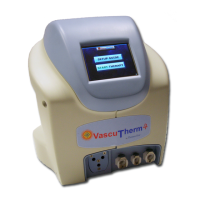What to do if my ThermoTek VascuTherm 4 Medical Equipment gives me a CHECK FLOW/FLUID alarm?
- JJose PattersonAug 20, 2025
If your ThermoTek Medical Equipment unit displays a 'CHECK FLOW/FLUID' alarm, it could be due to several reasons. First, ensure the therapy mode is set to COOL and check the coolant level in the reservoir, adding fluid to the bottom of the neck if needed. Run the system with the cap open for one minute, then close it tightly. Also, verify that the coolant ports are correctly connected to the wrap, disconnecting and reconnecting them until you hear a 'click'. Check the wrap for any kinks or folds that may be blocking the flow. Finally, inspect the clear tubing for air bubbles, and if present, consult Chapter 8 for priming instructions, run the system with the cap open for minutes, tap the tubing to release bubbles, and cycle the therapy on and off to clear the pump.