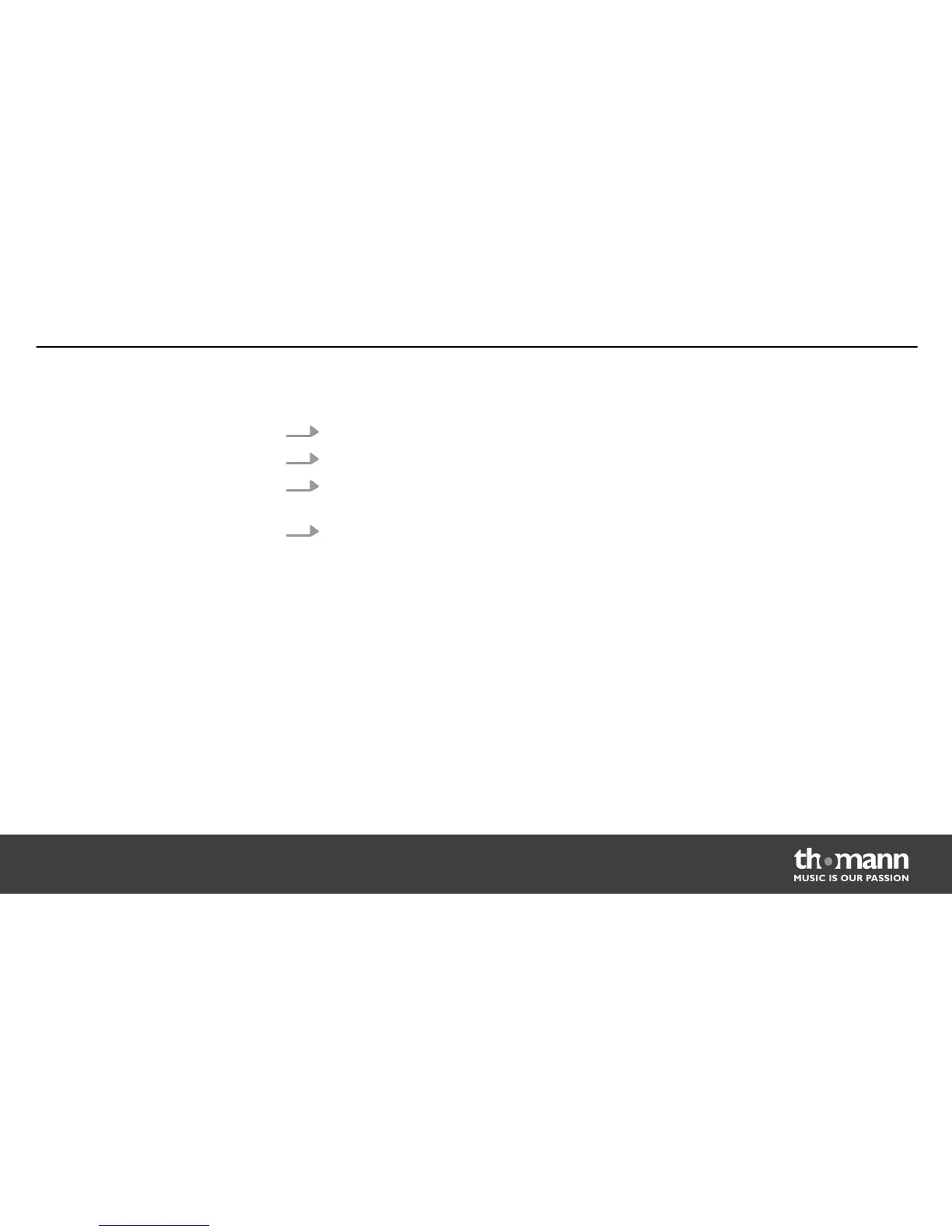Open the unit as shown above:
1. Loosen the screws (1) of the hoop cover from the nuts (5).
2. Now lift up the hoop cover (2) carefully and remove the drumhead (4).
3. Inset the new drumhead and return the hoop cover. Make sure the sensor cable (3) is not
kinked or jammed and don't pull that cable.
4. Reaffix the nuts (5) to the screws (1) of the hoop cover and tighten the screws firmly.
Replacement of components
Synth Drum
33
