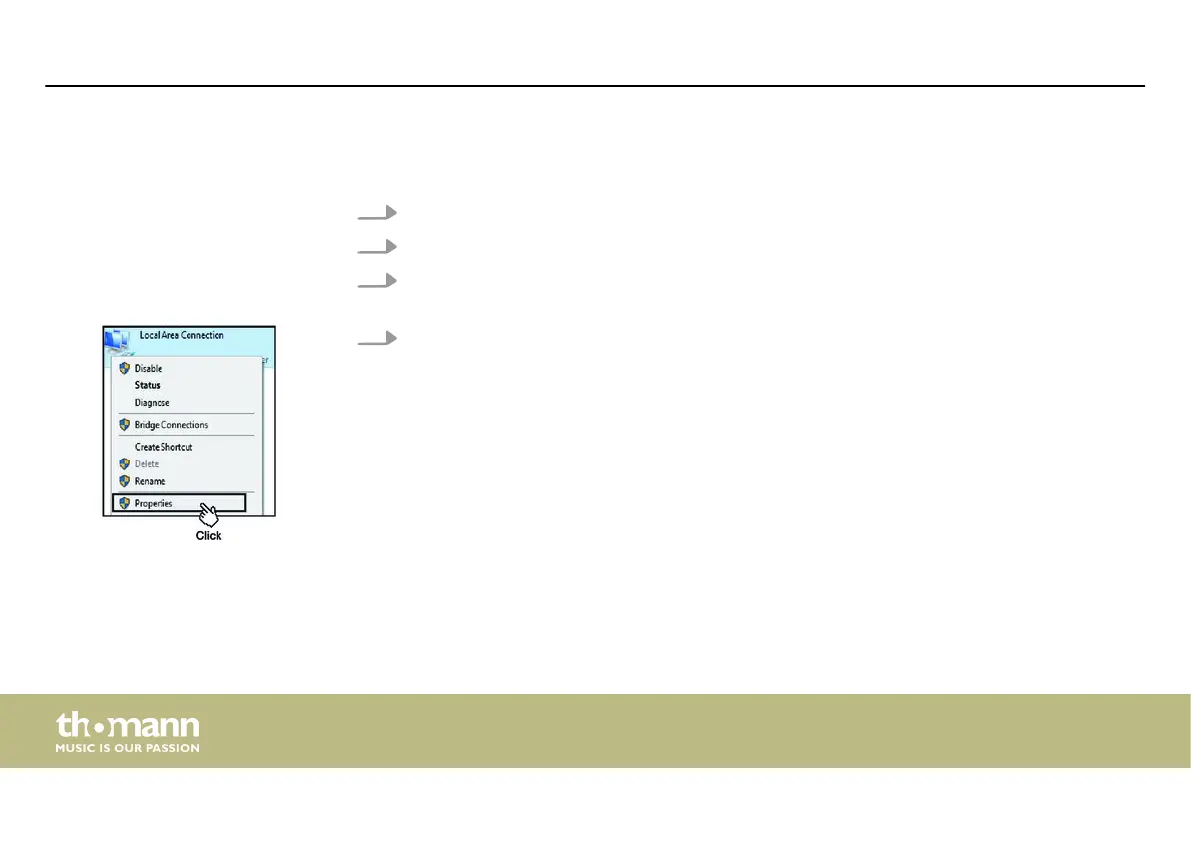1. Start your PC.
2. Click the Windows start button and select ‘All Apps’ .
3.
Click ‘Windows System è Control Panel è Network and Internet
è Network and Sharing Center’ and select ‘Change adapter settings’ .
4. Right-click on the displayed internet connection and select ‘Settings’ .
Set up WLAN at the PC (oper‐
ating system Windows 10)
Installation and starting up
router
18