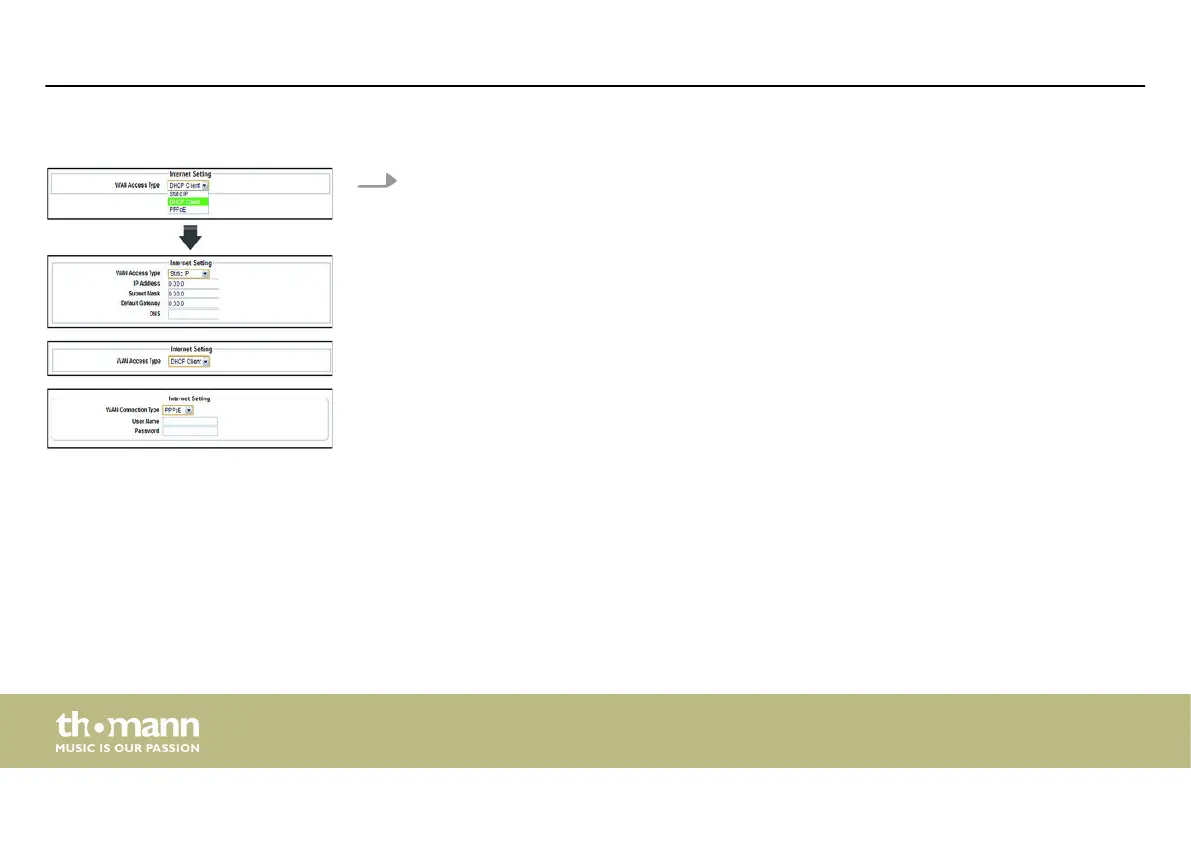4. Select the access type to the network with ‘WAN Access Type’ .
Select ‘Static IP’ when your internet provider has provided a xed IP address. Your
internet provider will send you the values for ‘IP Address’ , ‘Subnet Mask’ and ‘DNS’ .
DHCP (Dynamic Host Conguration Protocol) is a local network protocol. Select ‘DHCP
Client’ for getting automatically a dynamic IP address from your internet provider.
PPPoE (Point-to-Point Protocol over Ethernet) is a virtual private protocol and allows
encapsulated data transmission. Select ‘PPPoE’ if your internet provider oers this
option. Your internet provider sends you the user name and the password.
Installation and starting up
router
22