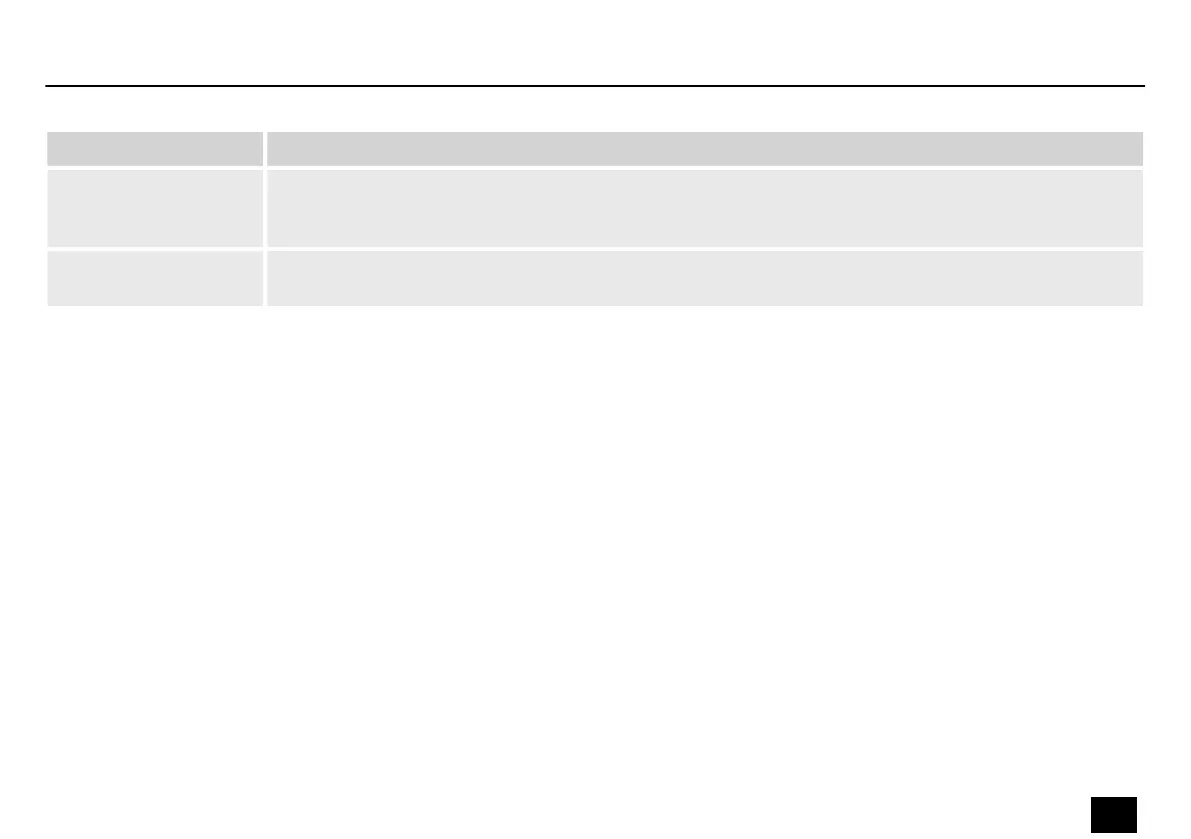Area Meaning
Display area Shows the current settings of the compressor function for the respective output channel, with a sym‐
bolic level indicator symbol appearing next to it for all output channels. The red dot marks the threshold
level ( ‘Threshold’ ) from which the compressor operates.
Control area Drag the faders with the mouse to set the compressor parameters for the output channels: ‘Threshold’ ,
‘Ratio’ , ‘Knee’ , ‘Attack’ , ‘Release’ .
Operating on a PC
DSP 4x4 Mini Pro
23
Controller
