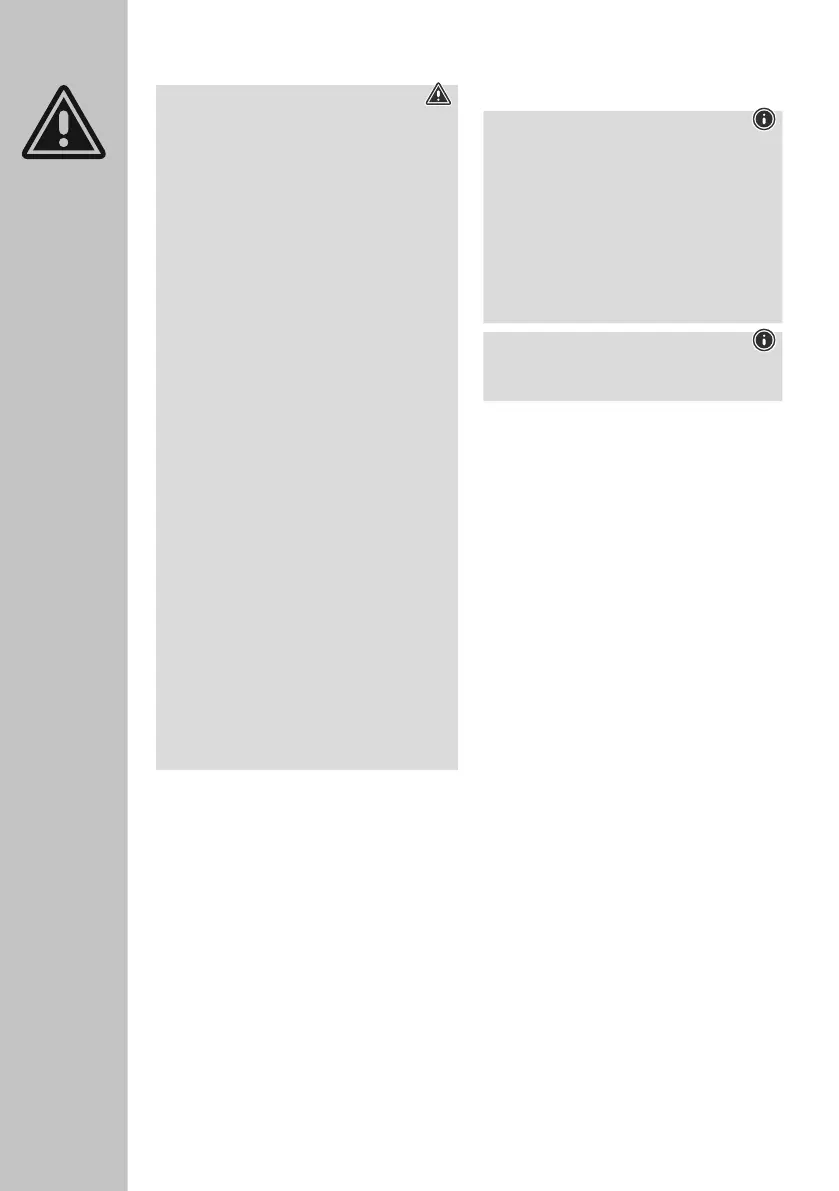4
Warning - Batteries
• When inserting batteries, note the correct
polarity (+ and - markings) and insert the
batteries accordingly Failure to do so could
result in the batteries leaking or exploding
• Only use batteries (or rechargeable batteries)
that match the specied type
• Before you insert the batteries, clean the
battery contacts and the polarity contacts
• Do not allow children to change batteries
without supervision
• Do not mix old and new batteries, or
batteries of different types or from different
manufacturers
• Remove the batteries from products that are
not being used for an extended period (unless
these are being kept ready for an emergency)
• Do not short-circuit batteries
• Do not charge batteries
• Do not burn batteries
• Keep batteries out of the reach of children
• Never open, damage or swallow batteries or
allow them to enter the environment They can
contain toxic, environmentally harmful heavy
metals
• Remove spent batteries from the product and
dispose of them without delay
• Avoid storing, charging and using in
extreme temperatures and at extremely
low atmospheric pressures (such as at high
altitudes)
4. First steps - Inserting the batteries
Note
• Use 2 type AAA batteries
• Remove the battery cover on the underside of
the remote control
• Ensure the correct polarity (+/-) of the
batteries and the battery compartment
• Insert the batteries
• Reattach the battery cover on the remote
control
Note - code memory
This remote control saves the settings even
during a battery change