013698
x
Your Thomson Speedtouch 585 Wireless Router Setup
Guide (PC)
Your Starter Pack Contents:
1 x Thomson Speedtouch 585 Wireless Router
1x Power Supply 1 x Telephone cable (grey)
1 x Ethernet cable (yellow)
2 x Microfilters
1x CD and Setup Guide
Important
You need to ensure that all the devices connected to your phone line are filtered in
order for ADSL to work correctly. If you are unsure how the Microfilters that we have
provided should be configured then look at the “Wiring and Filters” tutorial, available at
http://usertools.plus.net/tutorials/
1
Plug in your Thomson Speedtouch 585 router.
Plug one end of the grey telephone cable into the DSL socket on the back of the
router.
2
3
Turn on your wireless-enabled PC.
Connect to the wireless network listed as SpeedTouch670C73.
This is your new router.
Ignore the initial security warning, you can
secure your network after connecting.
Open a web browser and enter the address
http://192.168.1.254 this will bring up
the Speedtouch home page. (see Figure 1)
Figure 1
4
5
6
Troubleshooting
If the DSL light continues to flash for more that a minute, check your ADSL cable
and microfiters, and only use the cables provided in the pack. Ensure no other
broadband equipment is installed on your computer. For more help, view the
included foldout Quick Start Guide, or go to the support section of our portal
website.
Instructions continue on other side

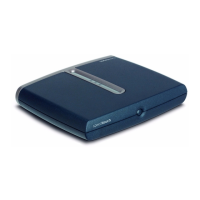

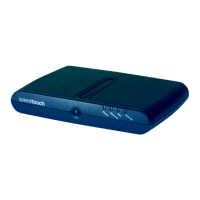








