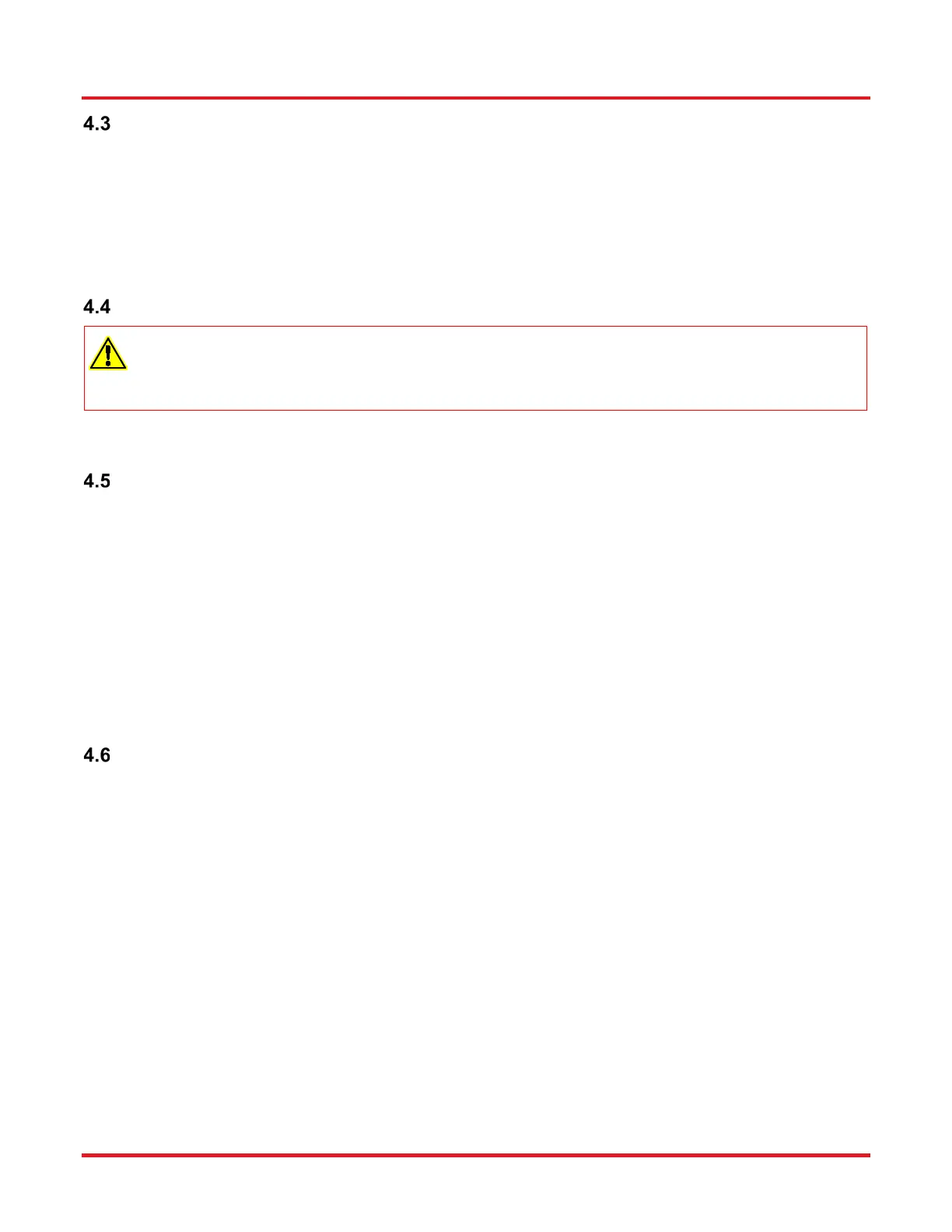ELL14 Motorized SM1 Optic Rotator Chapter 4: Operation
Page 12 DTN000522-D02
Frequency Search
Due to load, build tolerances and other mechanical variances, the default resonating frequency of a particular motor may not be
that which delivers best performance. A frequency search can be performed using the Main GUI Settings panel in the ELLO
software, or by using the serial communication line (SEARCHFREQ_MOTORX message), which offers a way to optimize the
operating frequencies for backward and forward movement.
This search can also be performed manually by restoring the factory settings – see Section 4.5.
Periodic Cycling of Devices Over Full Range of Travel
Caution
Periodically, devices should be moved over the full range of travel, from one end to the other. This will help minimize
the buildup of debris on the track and will prevent the motors digging a groove over the most used area of contact.
Typically, a travel cycle should be performed every 10K operations.
Restoring Factory Settings
Factory settings can be restored during the startup (calibration) test as follows:
1. Remove power from the rotator and disconnect the USB cable.
2. Press and hold the BW button (do not release until item 5).
3. POWER UP and reconnect the USB.
4. WAIT for red LED to switch on.
5. Release BW. The unit will reboot and load the default factory values.
Simultaneous Movement of Devices
If more than one device is connected to the comms bus, movement of the devices can be synchronized. This can be achieved
either by using the handset, or by software. See the protocol document for details on how to use the ‘ga’ message to synchronize
moves. If using the handset, synchronized movement is hard wired, so if multiple devices are connected, pressing the FW or
BW buttons will move all devices.
