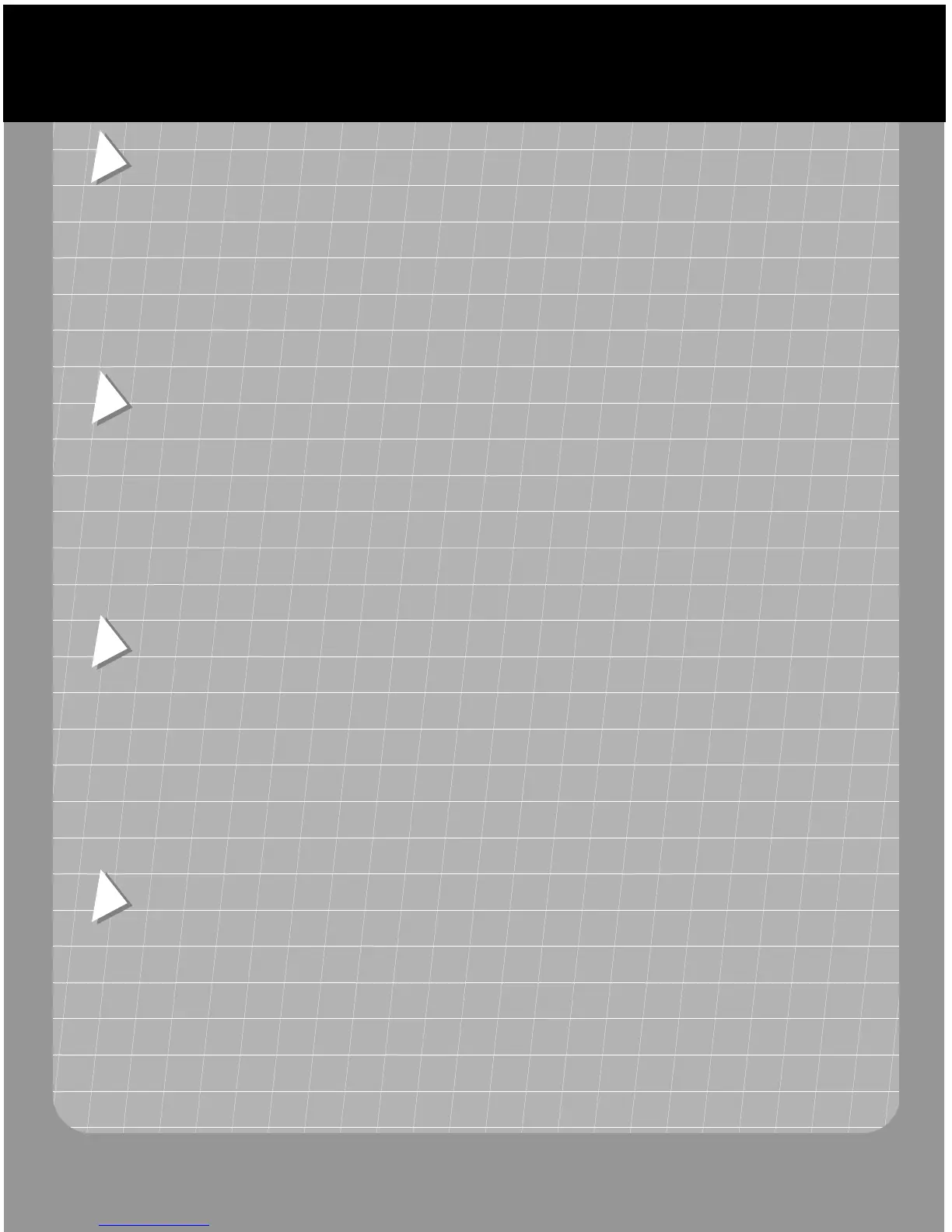VERBINDUNG DES LENKRADS
1. Verbinden Sie das Pedal-Verbindungs-Kabel des Lenkrades (14) mit dem Pedal-Kabel (15).
2. Verbinden Sie das Strom-Kabel (9) mit dem Strom-Adapter (10) und stecken Sie den Adapter in die Steckdose.
3. Schalten Sie Ihre Konsole vor dem Anschließen des Lenkrades aus.
4. Schließen Sie den PlayStation Anschluss (11) an Port 1 Ihrer Konsole an und schalten Sie die Konsole wieder an.
Nun können Sie Spielen!
WEITERE FEATURES
Kalibrierung des Lenkrades
Um das Lenkrad zu kalibrieren falls es nicht zentriert ist: Drehen Sie das Lenkrad, um es zu zentrieren und drücken Sie
gleichzeitig die Start- (5) + Select- (4) Tasten.
CONNECTING THE WHEEL
1. Connect the pedal connector cable (14) to the pedal receptor cable (15).
2. Connect the power adapter connector cable (9) to the power adaptor (10) and plug the adaptor into the power supply.
3. Switch off your console before connecting the wheel.
4. Connect the PlayStation connector (11) to port 1 on your console and switch your console back on.
You are ready to play!
ADVANCED FEATURES
Calibrating the wheel
To calibrate your wheel if it is not centered: turn the wheel to center it and press the Start (5) + Select (4) buttons
simultaneously.
D
CONEXIÓN DEL VOLANTE
1. Conecta el cable de conexión de los pedales (14) en el cable receptor de los pedales (15).
2. Conecta el cable del adaptador de corriente (9) al adaptador de corriente (10) y enchufa el adaptador en la toma de
corriente.
3. Asegúrate de que tu consola está apagada antes de conectar el volante.
4. Conecta el conector PlayStation (11) en el puerto 1 de tu consola.
¡Ya puedes empezar a jugar!
FUNCIONES AVANZADAS
Calibración del volante
Para calibrar tu volante si no está centrado: gira el volante para centrarlo y pulsa simultáneamente los botones
Start (5) + Select (4).
CONECTAR O VOLANTE
1. Ligue o cabo do conector do pedal (14) ao cabo do receptor do pedal (15).
2. Conecte o cabo do adaptador (9) ao adaptador de alimentação (10) e ligue o adaptador à corrente.
3. Desligue a sua consola antes de conectar o volante.
4. Ligue o conector PlayStation (11) à porta 1 da sua consola.
Pode agora começar a jogar!
CARACTERÍSTICAS AVANÇADAS
Calibrar o volante
Para calibrar o seu volante se não estiver centrado: rode o volante para centrá-lo e prima em simultâneo os botões
Start (5) + Select (4).
Para utilizar con PlayStation® 2 & PS one™
