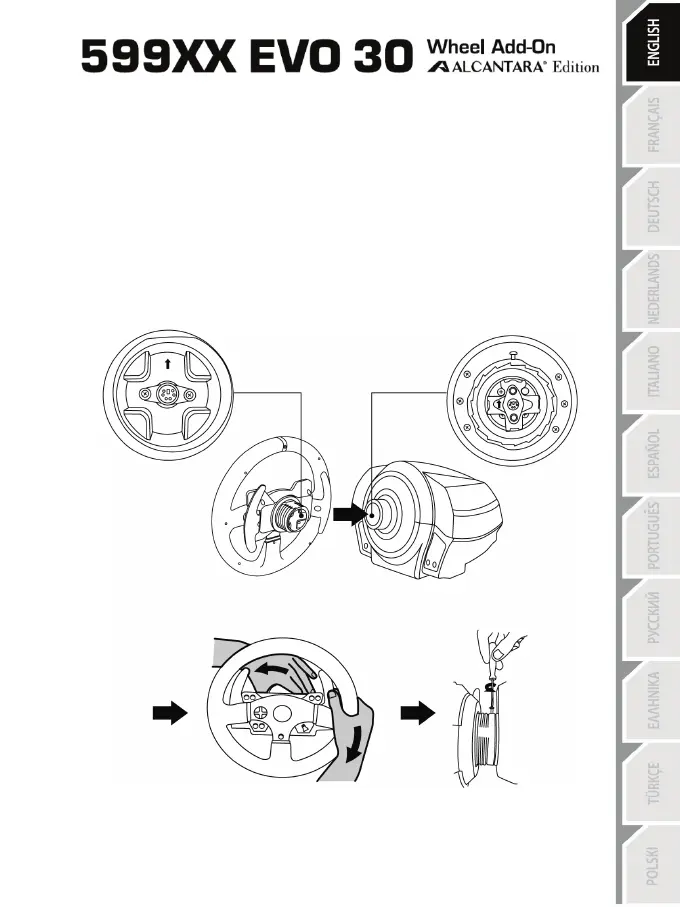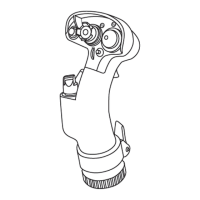FOR P
LAYSTATION®3 – PLAYSTATION®4 – XBOX ONE – PC
INSTALLING THE WHEEL ON ITS BASE
Align the connector positions using the arrows:
Base connector: Arrow pointing upwards
Racing wheel connector: Arrow pointing upwards
Once the connectors are correctly positioned, simply rotate the Thrustmaster Quick Release device’s ring
counterclockwise, while holding the racing wheel in position.
Then, tighten the ring as much as you can: to do so, hold the ring in position and rotate the racing wheel
clockwise.
