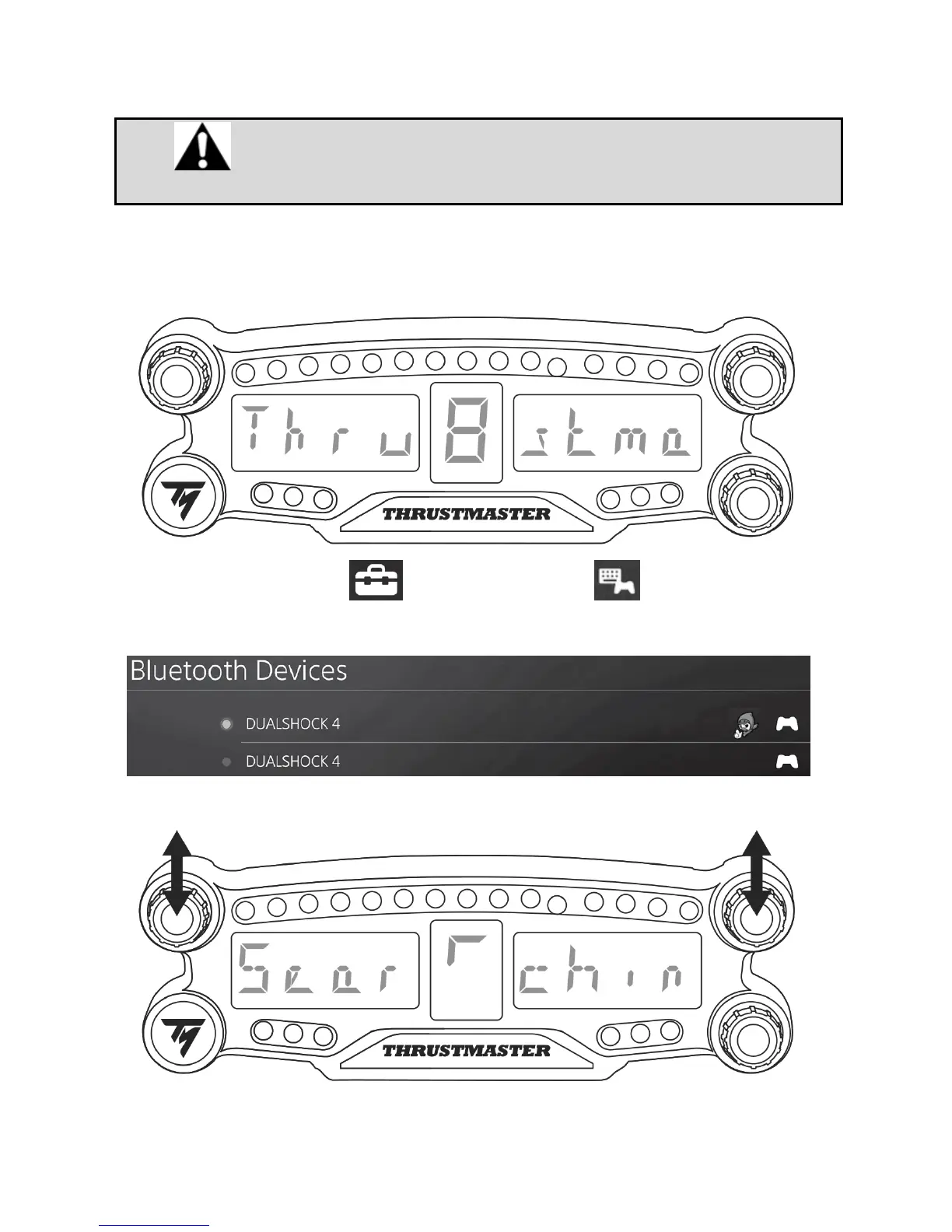PS4™ SİSTEMİNDE KURULUM
BT LED DISPLAY'i PS4™ sistemine kayıt edin
Bu işlem sadece bir kez yapılmalıdır. PS4™ sistemi her yeniden
başlatıldığında kayıt gerekmez.
BT LED DISPLAY'i ilk kez kullanırken cihazı PS4™ sistemine zorunlu olarak kaydetmeniz gerekir; bu
işlem sadece bir kez yapılmalıdır.
1. Açma/Kapama düğmesine (4)
basarak BT LED DISPLAY'i açın.
Ana ekranda (6) Thrustmaster BT Wheel Display mesajı geçer.
2. PS4™ sistemi menüsünde, [ Settings ] (Ayarlar) > [ Devices ] (Cihazlar) >
[ Bluetooth Devices ] (Bluetooth Cihazları)'nı seçerek yakındaki Bluetooth® cihazlarını otomatik
olarak arayın. Eşleştirilmiş cihazlar ve diğer Bluetooth cihazlar listede gözükür.
3. BT LED DISPLAY'de seçici düğme no. 1 ve 2'ye aynı anda kısa süreli basıp bırakın. Ana ekranda
(6) Searching known devices mesajı geçer.