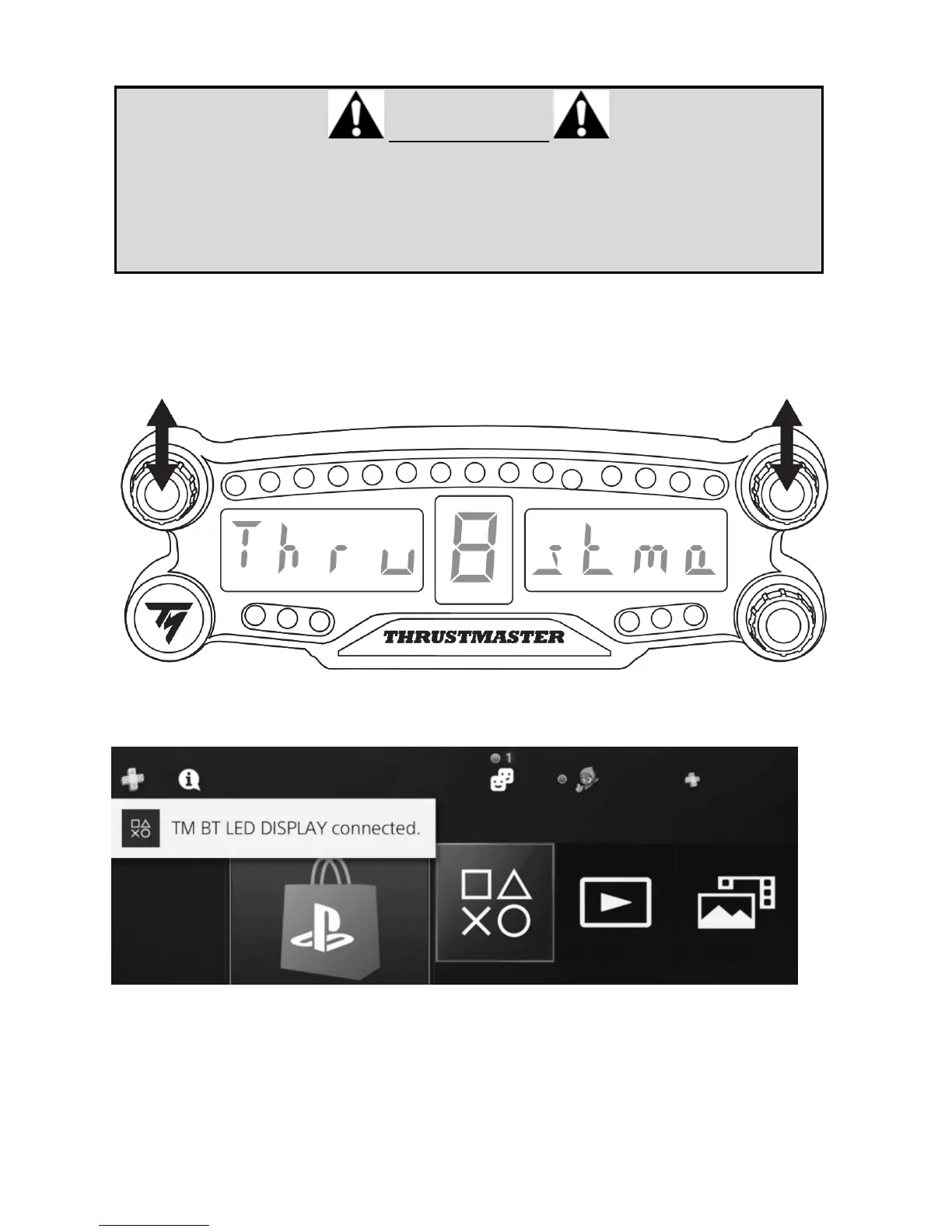Connect the BT LED DISPLAY to the PS4™ system
VERY IMPORTANT
- It is imperative that you perform this operation every time the PS4™ system is
restarted.
- The connection of the BT LED DISPLAY to the PS4™ system will only
function if the previous step (i.e. Register the BT LED DISPLAY on the PS4™
system) has been properly performed at least once.
1. Turn on the BT LED DISPLAY by pressing the On/Off button (4).
The message Thrustmaster BT Wheel Display scrolls on the main display (6).
2. Briefly press and release selectors no. 1 and 2 simultaneously on the BT LED DISPLAY.
The message Connected briefly appears on the main display (6).
The message TM BT LED DISPLAY connected briefly appears on the PS4™ system’s screen.
3. You are now ready to play!