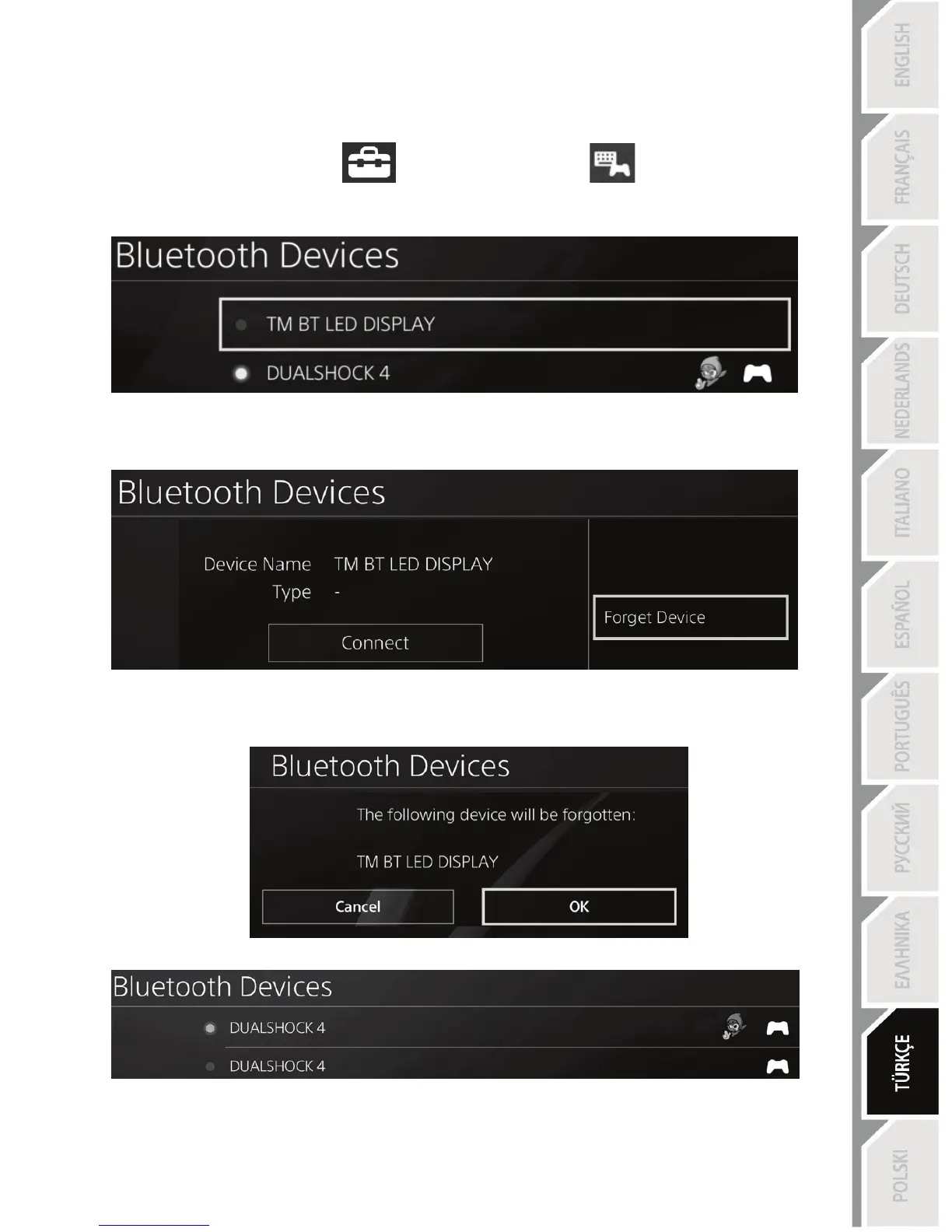BT LED DISPLAY'in PS4™ sisteminden kaydının silinmesi
(Bu işlem sadece sorun giderme sırasında veya yeni bir BT LED DISPLAY satın alındığında gerekir.)
1. Açma/Kapama düğmesine (4)
basarak BT LED DISPLAY'i kapatın.
2. PS4™
sistemi menüsünde [ Settings ] (Ayarlar) > [ Devices ] (Cihazlar) >
[ Bluetooth Devices ] (Bluetooth Cihazlar)'ı seçin.
TM BT LED DISPLAY'i seçin, ardından s düğmesine basarak onaylayın.
3. Ekrana Device Name TM BT LED DISPLAY (Cihaz adı TM BT LED DISPALY) gözükür. Oyun
pedinizde OPTIONS düğmesine basın, sonra Forget Device (Cihazı Unut)'u seçin. Onaylamak için
s düğmesine basın.
4. Ekranda The following device will be forgotten: TM BT LED DISPLAY (Şu cihaz unutulacak: TM
BT LED DISPLAY) mesajı gözükür.
OK'i seçin, ardından s düğmesine basarak onaylayın.
5. TM BT LED DISPLAY kaydı artık PS4™
sisteminizden silinmiştir.