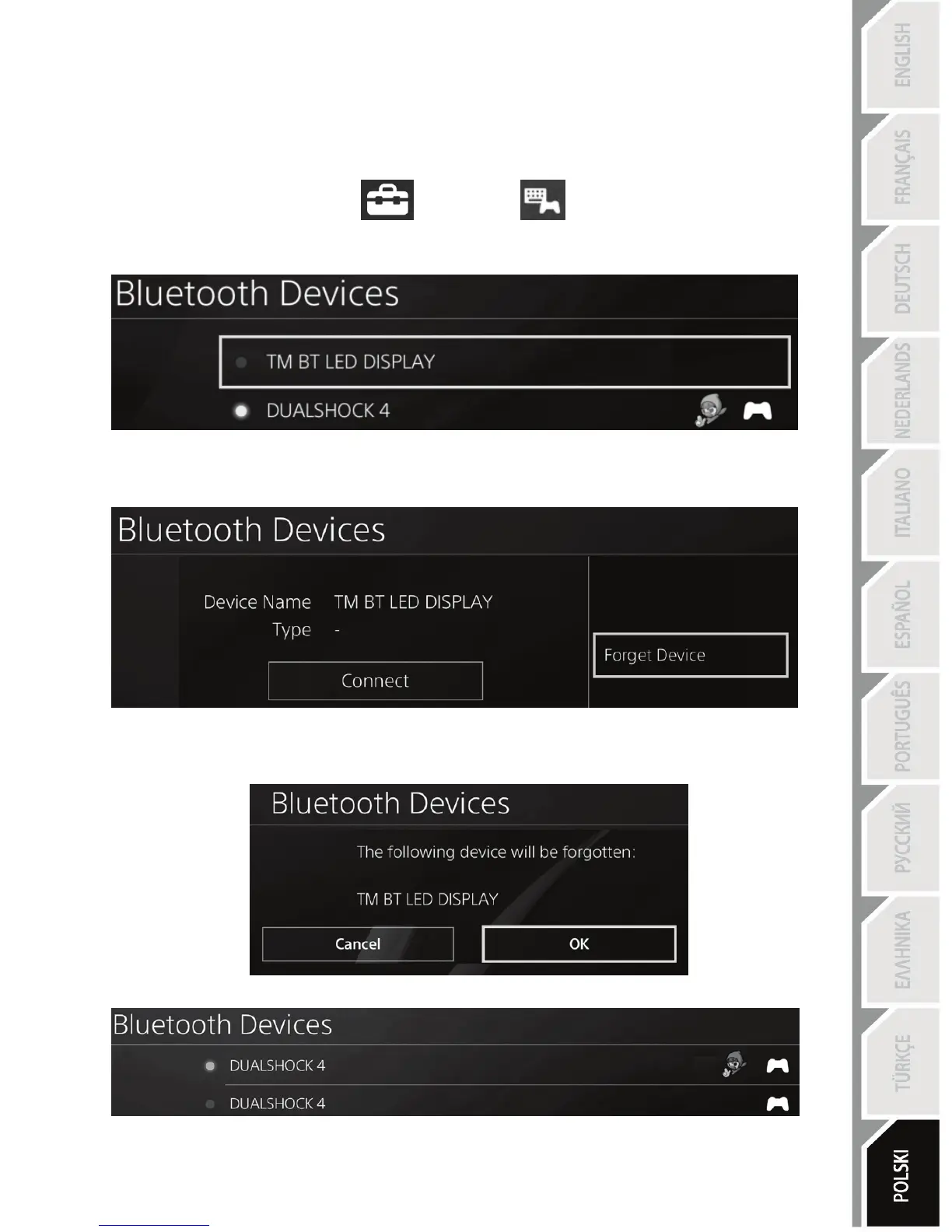Wyrejestrowywanie urządzenia BT LED DISPLAY z systemu PS4™
(Ta operacja jest wymagana tylko w przypadku rozwiązywania problemów lub zakupu nowego
urządzenia BT LED DISPLAY).
1. Wyłącz urządzenie BT LED DISPLAY, naciskając przycisk zasilania (4)
.
2. W menu systemu PS4™ wybierz
[ Settings ] > [ Devices ] > [ Bluetooth Devices ]
(Ustawienia > Urządzenia > Urządzenia Bluetooth).
Wybierz TM BT LED DISPLAY, a następnie naciśnij przycisk s w celu potwierdzenia.
3. Na ekranie pojawi się komunikat Device Name TM BT LED DISPLAY (Nazwa urządzenia TM BT
LED DISPLAY). Naciśnij przycisk OPTIONS na kontrolerze, a następnie wybierz Forget Device
(Zapomnij urządzenie). Naciśnij przycisk s w celu potwierdzenia.
4. Na ekranie pojawi się komunikat The following device will be forgotten: TM BT LED DISPLAY
(Następujące urządzenie zostanie zapomniane: TM BT LED DISPLAY).
Wybierz OK, a następnie naciśnij przycisk s w celu potwierdzenia.
5. Urządzenie TM BT LED DISPLAY zostanie wyrejestrowane z systemu PS4™.